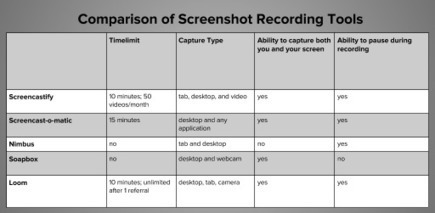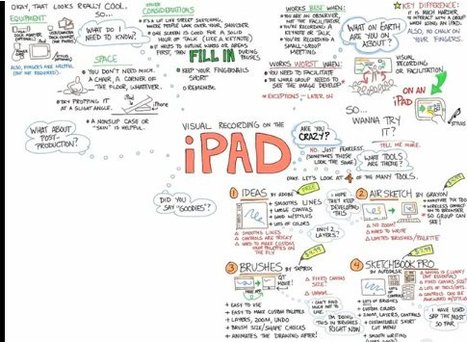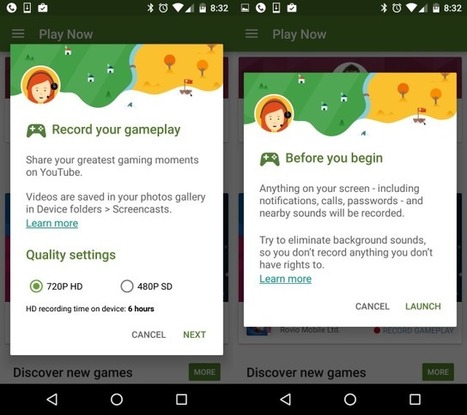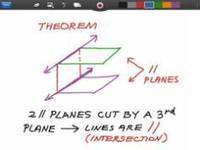by Beth Holland
"One of the most valuable tools afforded by iPads is the ability to screencast -- to combine audio, images, drawing and text on a whiteboard to create a video. Given the multitude of outputs afforded by this one type of app, what if we focused on accelerating learning through a single tool?
"As Kristen Wideen (@MrsWideen) demonstrates with her mixed first and second grade class, screencasting bridges the gap between the physical and the virtual in order to extend the learning context. Through the use of theExplain Everything app, in conjunction with a paper-based project, she encourages meta cognition and provides students with a voice to explain their thinking. In a similar vein, consider the learning target of presenting knowledge, demonstrating understanding, and offering an explanation. Not only does the following example from MIT offer an exposition of structures, but it also incorporates persuasive writing skills and complex communication."
Via
Grant Montgomery,
Jim Lerman



 Your new post is loading...
Your new post is loading...