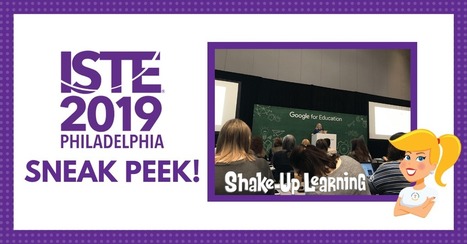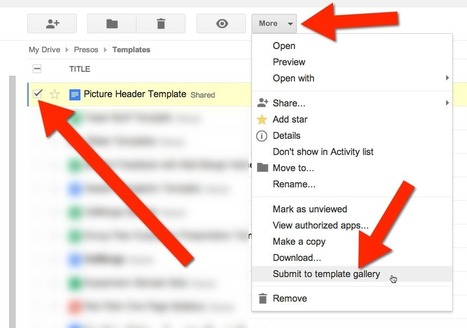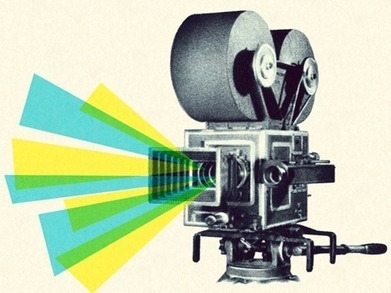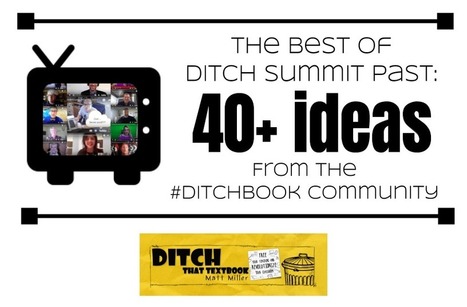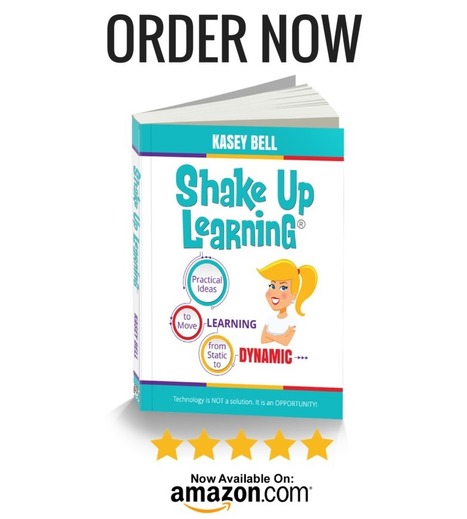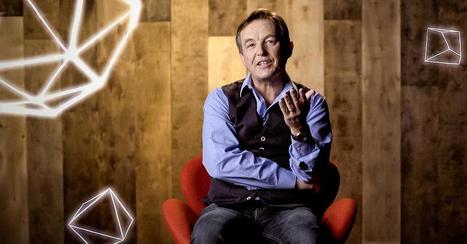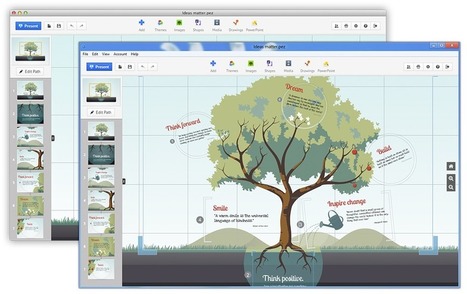Get Started for FREE
Sign up with Facebook Sign up with X
I don't have a Facebook or a X account
 Your new post is loading... Your new post is loading...
 Your new post is loading... Your new post is loading...
No comment yet.
Sign up to comment

Ken Morrison's curator insight,
November 18, 2013 5:51 PM
1. Use as Many Slides as You Need2. Minimize Verbosity3. Maximize Visuals4. Reduce Noise5. Go BIG6. Highlight What You Are Talking About

PowerPoint & Keynote Solutions from Chillibreeze's curator insight,
September 17, 2013 7:19 AM
Learn cool and awesome PowerPoint tricks from 24point0! The film strip effect is especially good when presenting your company or unit profile to customers or stakeholders.

Javier Arana's curator insight,
July 3, 2014 10:18 AM
Un manera de subir presentaciones, escribir texto y que una voz profesional de voz a texto grabe la presentación. La cuenta libre permite hasta 15 slides por presentación. Me parece, interesante. Lo comparto. 
ManufacturingStories's curator insight,
July 13, 2014 9:54 AM
For more resources on Advanced Manufacturing and STEM Education visit http://bit.ly/1640Tbl |
Mayra.Loves.Books's curator insight,
September 7, 2014 8:36 AM
This is pretty much an ad for emaze, but it's good to know what is available commercially in terms of presentations. 
Ness Crouch's curator insight,
April 5, 2015 12:59 AM
Interesting list. Worth checking out some of these tools to see if I like them better than Prezi :)

Louise Robinson-Lay's curator insight,
January 14, 2013 5:03 PM
A great way to place timelines onto your PowerPoints. free download. |