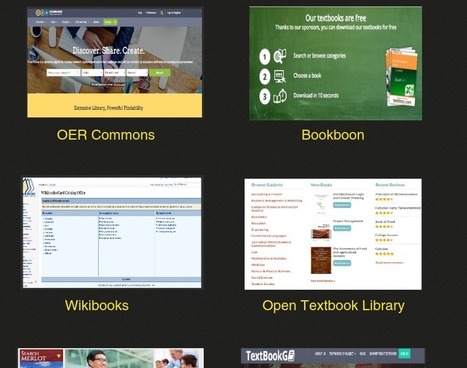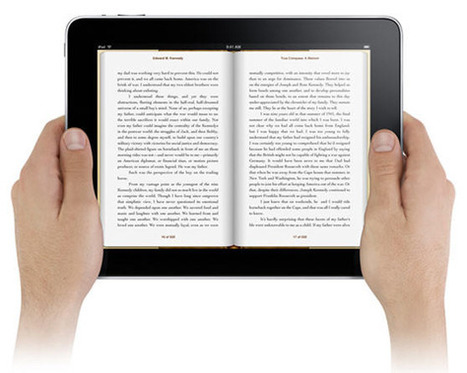Research and publish the best content.
Get Started for FREE
Sign up with Facebook Sign up with X
I don't have a Facebook or a X account
Already have an account: Login
Building learners' independence through thoughtful technology use
Curated by
Jim Lerman
 Your new post is loading... Your new post is loading...
 Your new post is loading... Your new post is loading...
No comment yet.
Sign up to comment
|

MFaculty's curator insight,
January 7, 2017 8:34 AM
Give your students the opportunity to publish their work to a larger audience, and ignight their interest in writing well! Particularly in genre such as fiction, poetry, and areas of self expression, students need more than their audience of one (you).
Here is a simple means for sharing beyond you; and if they solicit feedback, they can improve their writing and perhaps find an untapped outlet for self expression!
Heriberto Manriquez's curator insight,
June 14, 2018 2:20 PM
When Google Slides assists with even publishing eBooks with team members. It is more than just creating an eBook when it comes to collaborating with your team members to work on a project.

G Suite's comment,
July 23, 2019 4:45 AM
Google's G Suite , Gsuite support number Services available at Best Prices..Connect with Skype ID – hemant_136 WhatsApp +91-7838888080

Anne Whaits's curator insight,
January 25, 2013 2:29 PM
Check the comments for other useful links to free ebooks such as http://www.ebooks-forfree.com./ |