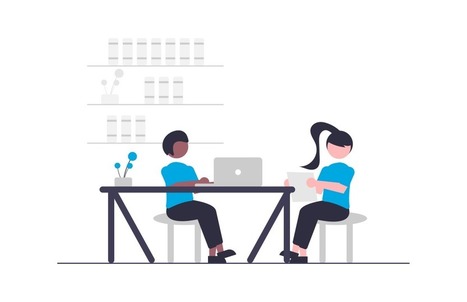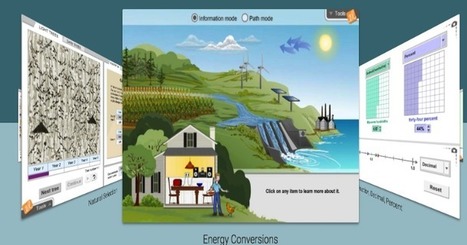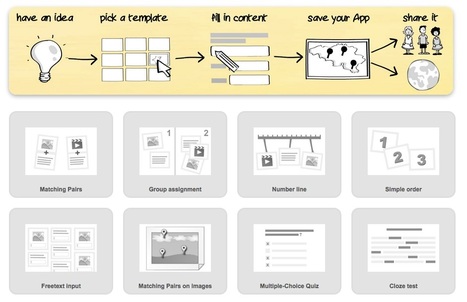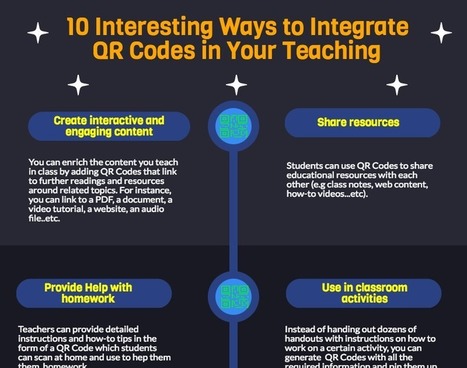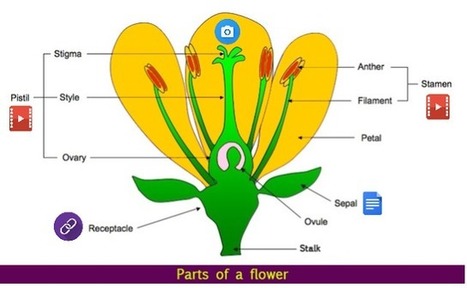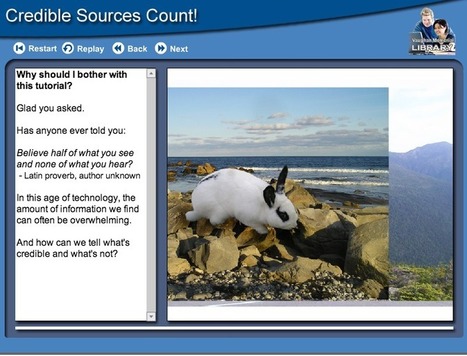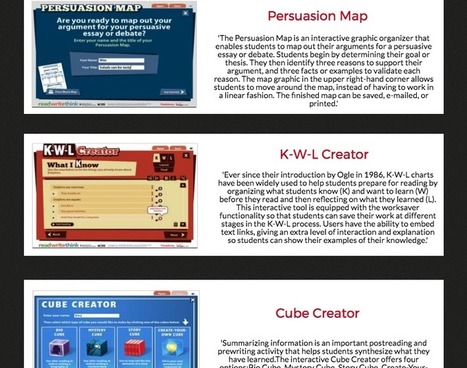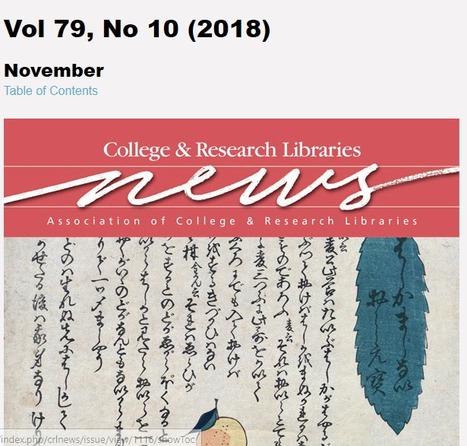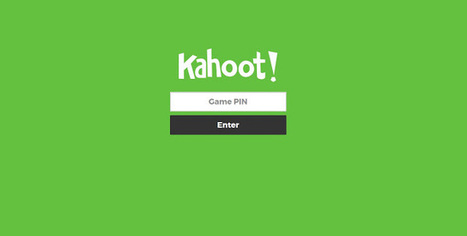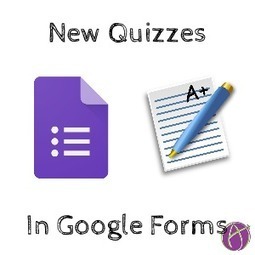An instructor adapted a meeting strategy from the tech world and found it surprisingly effective in the virtual college classroom.
Get Started for FREE
Sign up with Facebook Sign up with X
I don't have a Facebook or a X account
 Your new post is loading... Your new post is loading...
 Your new post is loading... Your new post is loading...

Nik Peachey's curator insight,
October 16, 2018 12:35 AM
This is a remarkable site that enables teachers to create learning objects that can be added to a range of media from websites to iBooks. 
Roberto Ivan Ramirez's curator insight,
October 17, 2018 9:00 AM
Interesante espacio para implementar recursos digitales. Habría que probarlo y pilotearlo para observar in si tu su eficacia en el proceso de aprendizaje.

Nik Peachey's curator insight,
October 21, 2016 5:15 AM
A really interesting article with some great example activities. 
Ricard Garcia's curator insight,
October 25, 2016 2:36 AM
Incredibly powerful, a real useful tool in the hands of an imaginative teacher and creative students!!!

Trevor Corso's curator insight,
October 25, 2016 9:36 AM
Definitely something new to build on VR. I think we will be seeing more and more of this as the technology progresses.

Ruby Rennie Panter's curator insight,
August 1, 2014 5:16 AM
Nik gives some very useful insights and some practical ideas for developing online materials. He has a focus on Moodle, but the ideas relate to any online learning platform.
Donna Farren's curator insight,
August 1, 2014 8:16 AM
Nik makes some great points about Moodle - or really putting any content online - there has to be instructional design training, online teaching training or blended teaching training and how to select content for online delivery. technical training alone is not enough. 
Mikko Hakala's curator insight,
August 7, 2014 5:40 PM
Problems and possibilities of Moodle (and other similar platforms) outlined by Nik Peachey:
* Why Moodle courses often suck? Not so intuitive platform to work with, lack of teacher training and skills to create online learning material (I agree with these points), excess security issues.
* What to do to improve.
* Comment about ready-made courses. There are various problems, for example these often contain little student-teacher or peer interaction. I agree that the ready-made digital material, in my experience, is not very personalisable (and therefore difficult to teach in an inspired way).
* How to develop your Moodle skills? The post gives 9 links to practical video tutorials (how to create a quiz, add a youtube, etc.). There are also free Moodle platforms to practice.
Read more: http://nikpeachey.blogspot.co.uk/2014/07/why-do-so-many-moodle-courses-suck.html |
|