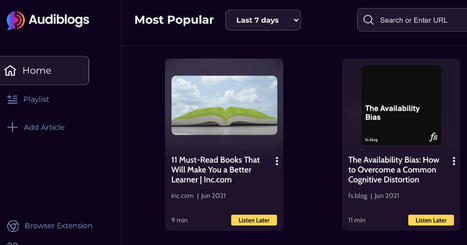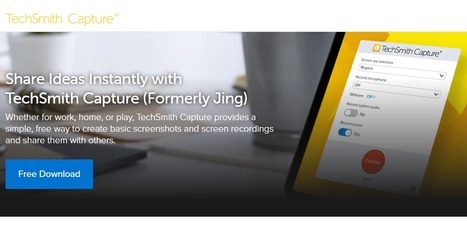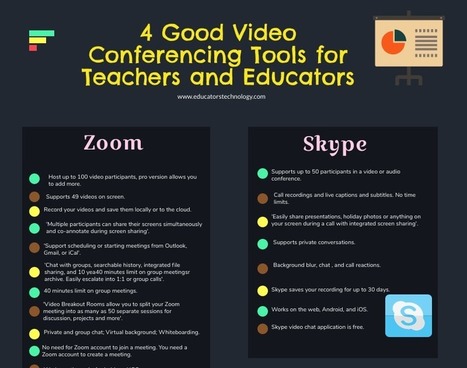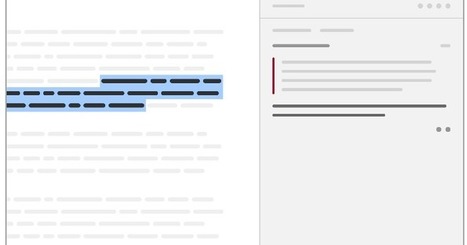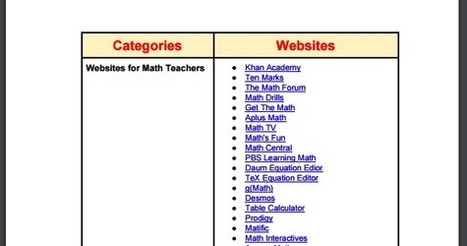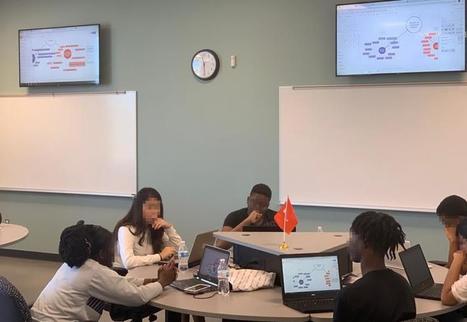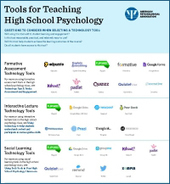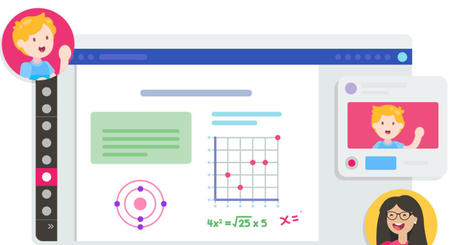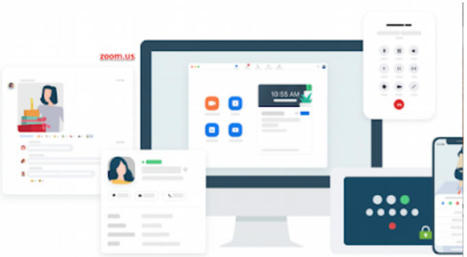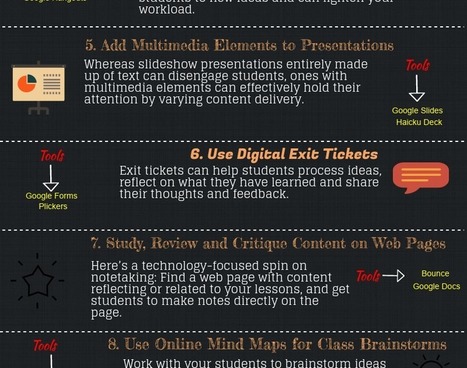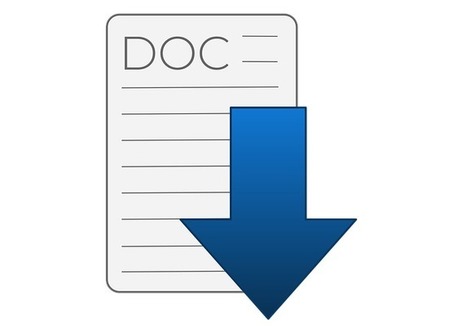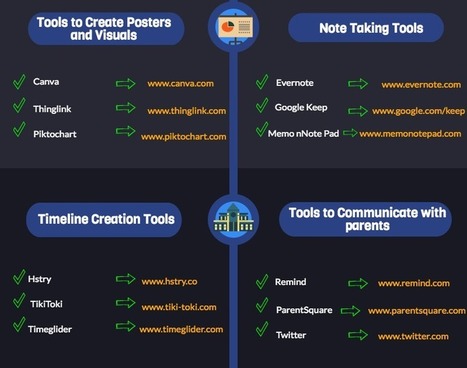Audiblogs is a good web tool and Chrome extension that turns the content of any web page into an audio podcast that you can listen to in your web browser or using a podcast player. You can use your own podcast player if you have one or use the site's integrated player instead. Audioblogs
Get Started for FREE
Sign up with Facebook Sign up with X
I don't have a Facebook or a X account

 Your new post is loading... Your new post is loading...
 Your new post is loading... Your new post is loading...
Current selected tag: 'edtech tools'. Clear
Most organisations outsource site or app creation to digital agencies. They also procure digital tools for their staff. 5 questions can help assure delivery of accessibility by agencies an
One of the key strengths of learning technologies and more specifically assistive technologies is that they help students with disabilities tap into their full potential and provide inclusive learning environments that respond to diverse learning needs Via Nik Peachey
As the current pandemic rages across the globe causing colossal social and economic damage and setting up new realities, the way education was delivered pre-pandemic will forever be changed. Distance learning and online education are taking over the stage with more schools and universities moving to online curricula and increasingly adopting remote modes of teaching and learning. In today's post we are sharing with you some useful digital resources to facilitate your transition to virtual-based modes of education and work.
Jing is a great tool for adding basic visual elements to all of your online conversations. Sign up for your free account!
Virtual conversations have become the sine qua non of work and socializing particularly during this period of pandemic where lockdowns have almost paralyzed the 'normal' life we used to know before the outbreak. As teachers and parents, we have become desperately dependent on the power of digitality to help us minimize the devastating effects of the disruptions caused by the drastic measures taken to flatten the curve.
Annotating is a great way to capture and record your thoughts as you interact with a reading material which can be a text document, a web page, a PDF, an image or even a video. It offers you a deeper level of engagement with text and is one of the efficient strategies for close and critical reading. Annotating, as Porter-O’Donnell (2004) stated, is “a writing-to-learn strategy for use while reading or re-reading…[It] helps readers reach a deeper level of engagement and promotes active reading. It makes the reader’s “dialogue with the text” (Probst) a visible record of the thoughts that emerge while making sense of the reading” (p. 82).
With online teaching and learning becoming the norm for so many teachers and students during the COVID-19 climate, it is important to be aware of what makes an engaging, creative and effective web-based teaching and learning experience.
Sara Jaramillo's curator insight,
March 25, 2020 4:44 PM
The situation with the covid-19 is something that anybody expected and none of us was prepared to face. Everyone has a big challenge to work, study and do their daily activities. In terms of education, students and teachers must do their best to keep learning and teachng at least in the 50% because we all know that online classes will never be the same as classroom classes but we cannot stop it, This kind of articles are very usefull for teachers and students since all of us must find out the best ways to keep with our process. We need to use all the plataforms, the apps, and the websites that we can and give them the best use in order to learn from our professors and their classes. I think that the cahllenge is bigger for teachers and professors because most of them did not have experience with technological devices, online apps nor virtual classes. And for most of them this is difficult but they are doing their best to share their knowledge with us.
Screencastify is a tremendously popular screencast recording tool. A large part of its popularity comes from being easy to use on Chromebooks. In fact, last fall I helped eighth grade students use Screencastify in conjunction with Brush Ninja on their Chromebooks to make simple animated videos. As great as it was Screencastify wasn't without limitations.
Below is a chart we have been working on during the last few weeks. It features a number of key websites and online resources arranged into different categories. We did not cover all school subjects but we will be adding more resources to the list in the future. Our purpose is to provide teachers and educators (and students) with a repository of EdTech websites that can potentially help them with the teaching of their content areas. The great thing about this work is that it is curated by teachers for teachers.
There are three critical issues that are expanding the gap between the modern classroom and today's digital tools--here's why we hvae to address them. Via EDTECH@UTRGV
There are many technology-based tools that can be helpful for classroom teachers, and sorting through them to find ones that may be useful can be challenging. This web page describes pedagogical categories of technology tools for teachers; an infographic of useful technology tools (PDF, 275KB) grouped by the categories below is also available so that teachers can more easily identify which technology tools may be of use to them. Teachers who may not use technology might want to start with just one tool, while those who are more familiar with some technology are encouraged to try a new tool that suits their classroom purposes.
Here is a handy infographic we have been working on for the last couple of days. We compiled 32 educational websites based on the Ultimate EdTech Chart we published a few months ago. We arranged these websites into 8 different categories and for each of these categories we came up with four websites that best represent the selected content area. The categories we have included are : websites for language arts teachers, websites for math teachers, websites for science teachers, websites for physics teachers, websites for history teachers, websites for social studies teachers, websites for arts teachers, and websites for music teachers. |
Kami is an excellent PDF and document annotating tool. It offers a wide variety of features that enable students and teachers to engage in interactive and collaborative learning experiences. Students can easily edit and annotate documents, PDFs, images, ebooks, worksheets and many more.
These digital resources put the spotlight on student voice as they help foster creativity and collaboration in the classroom Via EDTECH@UTRGV
The current pandemic has definitely created 'new realities' for us teachers and educators, as is the case for everybody else. It has shaped the way we teach in transformative ways, to say the least. More and more teachers are now incorporating the power of EdTech in their daily practice creating thus new learning possibilities for their students and opening up new avenues for professional development and personal growth.
Looking for some tips on how to help you better integrate technology in your instruction? The visual below has you covered. It features 10 activities you can do in your class with the help of web technologies. These activities include how to: run a virtual field trip, quiet a noisy classroom, use videos for mini-lessons, coordinate live video, add multimedia elements to presentations, use digital exit tickets, study and critique web content, gather student feedback, launch a wiki page or blog for a collaborative assignment.
Now that almost all of your teaching is done remotely (at least temporarily) you are probably thinking about alternative ways to enhance students learning and create optimal learning experiences for them. Screencast videos are one way among many to help you do that. You can use them to create tutorials, video feedback, guides, explainers, video lessons, and many more. You can also use them to "provide personalized video mentorship and receive student responses to drive thoughtful conversations and collaborative thinking."
Quick Capture is a great Chrome extension you can use to take screenshots of your current page. We have been experimenting with it for awhile now and we found it way better than the other tools we have been using (Lightshot and Monosnap). One particular feature we like the most about this app is full-page screen capture. With a single click, Quick Capture generates a screenshot of the whole page. It also offers a wide variety of tools to annotate and edit your screenshots. You can add text, shapes, arrows, edit using a pencil or brush, crop specific parts, add emojis and many more.
With many schools now practicing blended learning, it can be helpful for educators interested in blended-learning programs to know which edtech tools are being used. For over five years, we at the Christensen Institute have been collecting data on blended-learning schools from around the world. In 2016, we launched our redesigned Blended Learning Universe (BLU)—a hub for resources and research, including a directory of schools practicing blended learning.
Fear not! As said before, there are a select handful of free word processors out there that match Microsoft Word in many respects and surpass it in others. We’ve sifted through every word processor we could think of and narrowed them down for our definitive list of the 4 Best Free Word Processors For 2020.
After posting about iPad apps for librarians, we are featuring another equally important visual comprising some of the best web tools to help librarians in their everyday work. We have arranged these tools into 10 main categories: Database portals, research tools, curation tools, animated video tools, poster creation tools, note taking tools, timeline creation tools, tools communicate with parents, presentation tools and reference tools.
November brings academic writing month #AcWriMo as researchers commit to making time to write regularly. MmIT members would like to suggest a range of digital tools and social spaces are used to encourage other writers and share good practice. Many of these have applicability beyond academic writing so we hope that you will find them useful.
Okay, we may not use every single tool every single day but you get the idea: These are our favorite homeschooling tools and resources and we use them extensively. In fact, there’s very little outside this list that we consistently use.
Librarians do an amazing job at school. They are entrusted with various educational tasks. These include, according to Queen University library, help students with information-related activities, assist students in developing information literacy skills that allows them to navigate and search the web effectively, collaborate with teachers in creating challenging project-based activities, run different literacy clubs, build library collections and many more. |