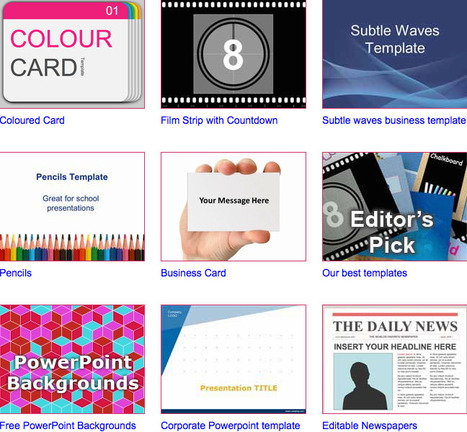As the presenter, you can choose the languages you want to use for both your 'spoken language' and 'subtitle language'. PowerPoint for Microsoft 365 supports several languages although more options are available for 'subtitle language'.
Research and publish the best content.
Get Started for FREE
Sign up with Facebook Sign up with X
I don't have a Facebook or a X account
Already have an account: Login
Literacy in a digital education world and peripheral issues.
Curated by
Elizabeth E Charles
 Your new post is loading... Your new post is loading...
 Your new post is loading... Your new post is loading...
|

Shaona Williams's curator insight,
December 8, 2015 1:27 AM
First the question comes, why do we need videos in an eLearning course? A video is shot once and can be used in a million other ways. A single video can be translated into other languages; the great thing about videos is that it has a cross-culture appeal and can have one or varied audiences at the same time. |




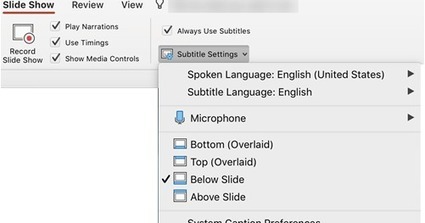






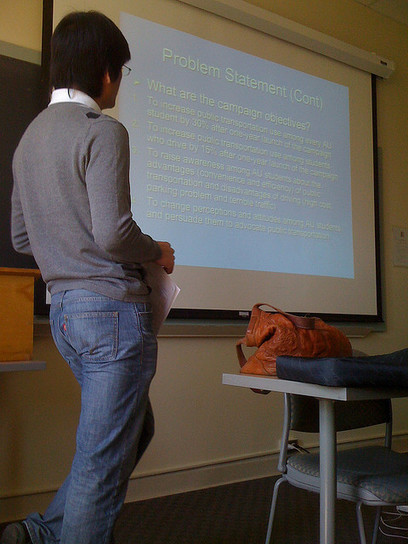
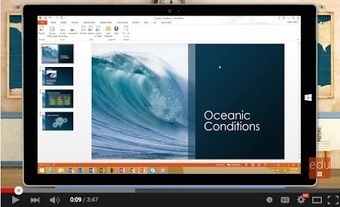
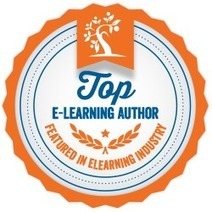

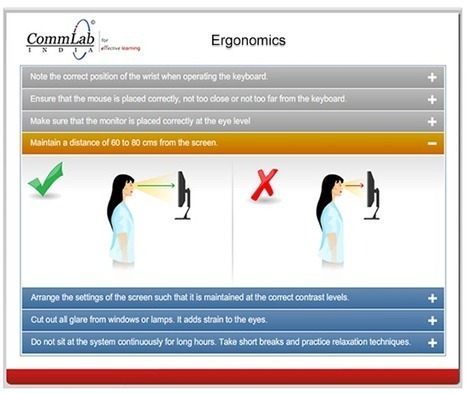
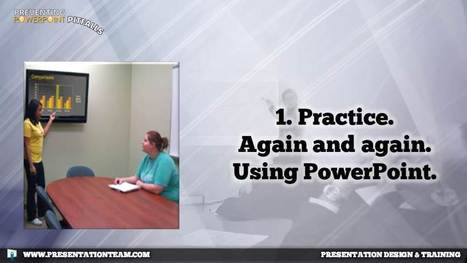



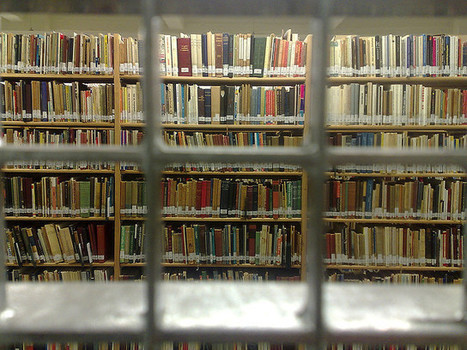



![5 Tips to Transform Your PowerPoint to Interactive E-learning Course [Infographic] | Information and digital literacy in education via the digital path | Scoop.it](https://img.scoop.it/ZFqTLIakISeDfSyG78orPjl72eJkfbmt4t8yenImKBVvK0kTmF0xjctABnaLJIm9)