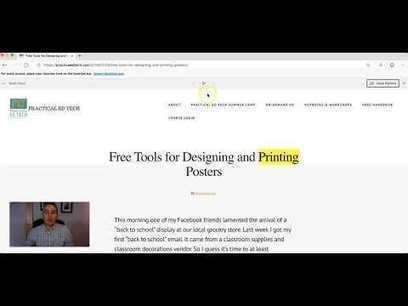Edge is Microsoft's web browser that replaced their classic Internet Explorer. Edge has a lot of handy features including a customizable read-aloud function. The read-aloud function has been available in the Windows version of Edge for quite a while.
Research and publish the best content.
Get Started for FREE
Sign up with Facebook Sign up with X
I don't have a Facebook or a X account
Already have an account: Login
Literacy in a digital education world and peripheral issues.
Curated by
Elizabeth E Charles
 Your new post is loading... Your new post is loading...
 Your new post is loading... Your new post is loading...
|
|