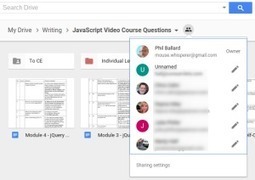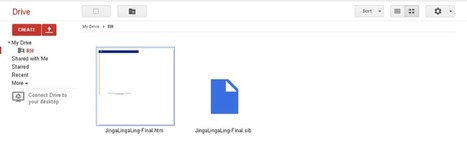Send large files to your friends without any hassle. There are a wide variety of file sharing sites that make it possible for you to send any file to anyone else without having to create a user account. If you’ve got a file to share, and email simply isn’t cutting it, you’ve found the right list.
It’s almost become a cliche in the world of web apps: sites that allow you to share large files in just a few clicks. This isn’t a bad thing, though; you never know when a particular service might not be offered anymore. You also may find services you like better than others; whatever your reason, it never hurts to explore your options.
That’s why I highly recommend you check out 3 superb ways to share files. This service outlines Crate, ge.tt, and min.us, three great ways to share files. It’s also worth reading our unofficial Dropbox manual, if you want to do some serious file sharing.
If that file sharing site doesn’t cut it though, keep reading to discover some more great tools for the job. All of these programs don’t require registration, work on any Internet-connected computer regardless of operating system, and need only a browser to function properly. Best of all: they’re free.
Read more: http://bit.ly/M0lG77
Via
Martin Gysler



 Your new post is loading...
Your new post is loading...