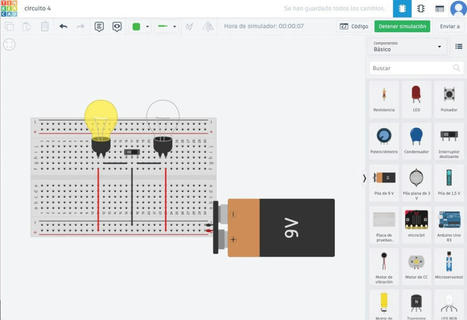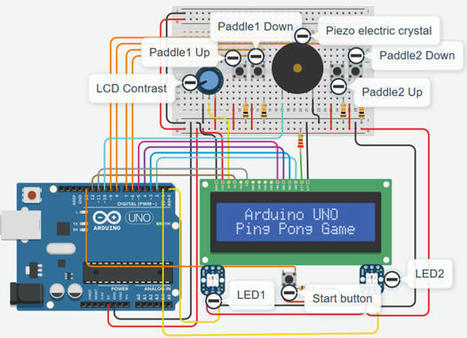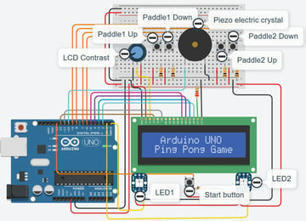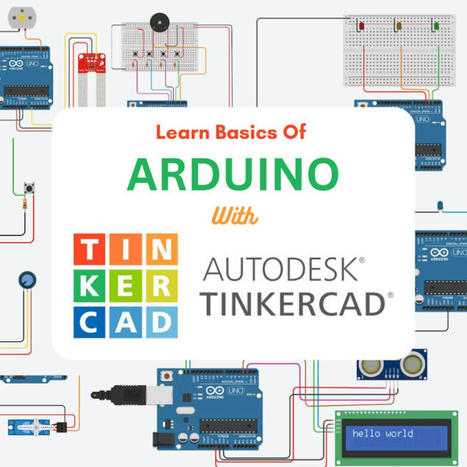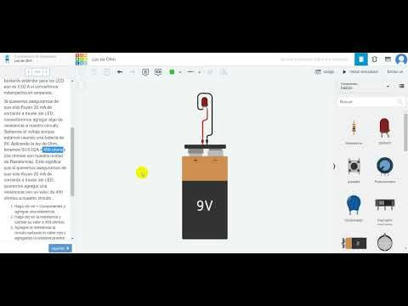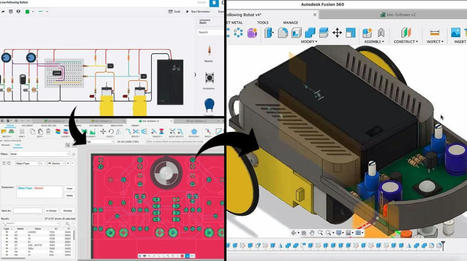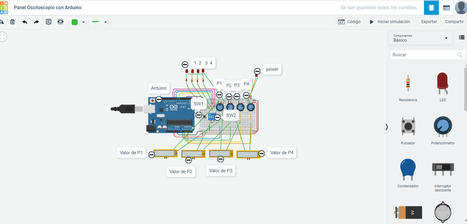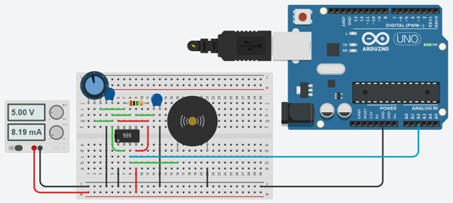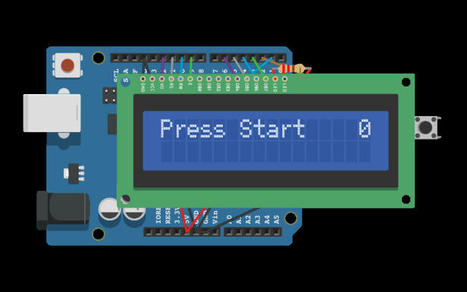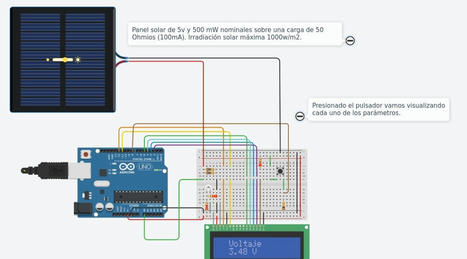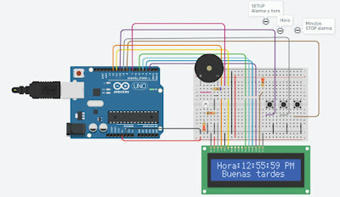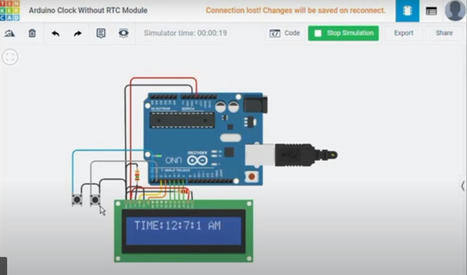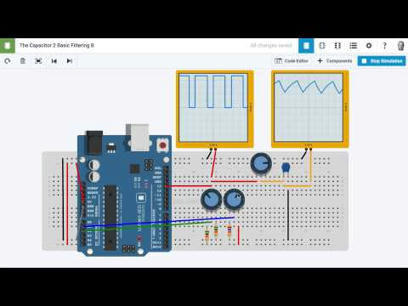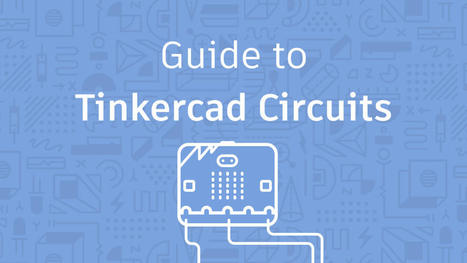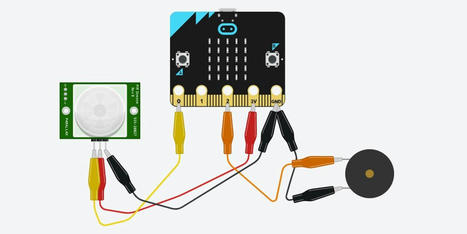Tinkercad is a free-to-use, browser-based tool for 3D modeling, electronics simulation, and coding. It’s cloud-based and accessible across different operating systems, such as Windows, MacOS, and Linux.
Tinkercad’s 3D modeling features are well known, but its expansion into circuits opens up a lot of possibilities for simulating circuits with Arduinos. This can be very handy in the prototype phase of your projects or if you’re just starting to learn about electronics!
Once you open Tinkercad Circuits, the main window displays all the components. The sidebar allows for access to common electrical components as well as generic setups for prototyping. There’s also a code panel to write code, based on the Arduino programming language.
In this article, we’ll take a look at some of the coolest Tinkercad Arduino projects available!

 Your new post is loading...
Your new post is loading...
 Your new post is loading...
Your new post is loading...