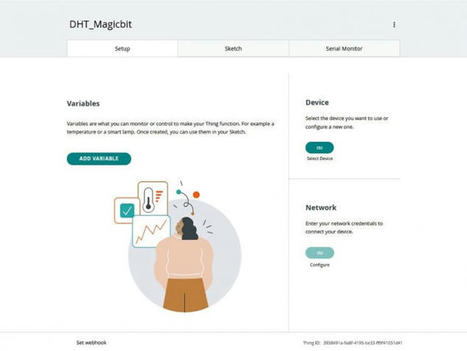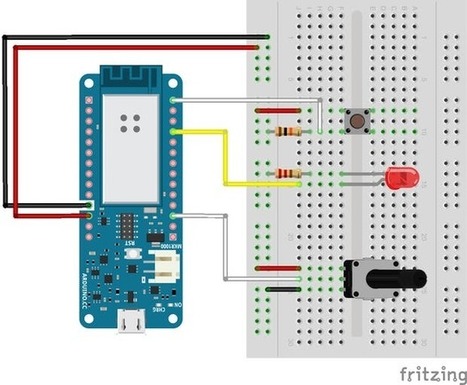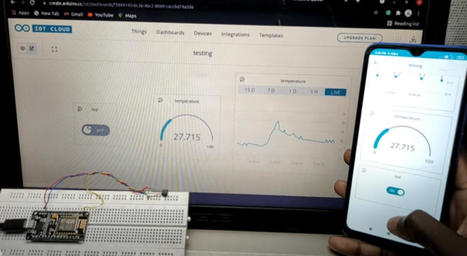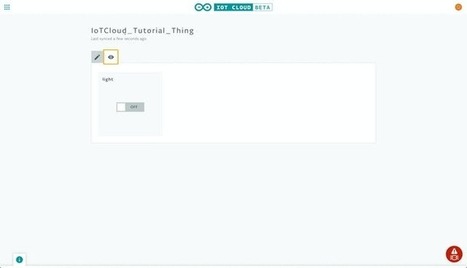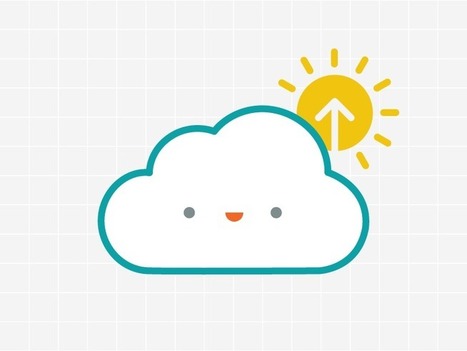Guia paso a paso para registrar una cuenta gratuita en Arduino IoT Cloud, utilizamos un ESP32 y obtenemos datos de temperatura y humedad. Luego agregamos un relay y lo comandamos con un dashboard o tablero. Desde registrarnos en Arduino, crear los things, las variables, dashboards, incorporar la librería todo lo veremos de forma detallada.
También descargamos la app de Arduino para dispositivos móviles y probamos nuestro proyecto.
Research and publish the best content.
Get Started for FREE
Sign up with Facebook Sign up with X
I don't have a Facebook or a X account
Already have an account: Login

 Your new post is loading... Your new post is loading...
 Your new post is loading... Your new post is loading...
|
|