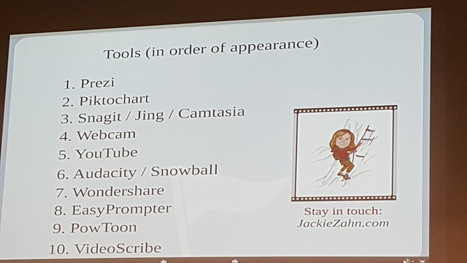
10 Free (or Cheap) Tools to Make Your eLearning Amazing - Event Recap
By Joie Marshall, Editor/Curator, Training Today
Event Date: November 19, 2015
Organization: ATDChi
As usual, Jackie Zahn impressed the room with her robust list of free and cheap tools we can use when design and developing eLearning courses. To keep things simple, the list is below.
1. Prezi
Jackie used Prezi to display her “slides.”
2. Piktochart
Free (or low cost for premium features) tool to create infographics.
Jackie recommended we use this for eLearning course templates as well. Cool idea!
3. SnagIt / Jing / Camtasia
Many of us are already familiar with SnagIt. Jing is the free version.
Camtasia was the tool of the night (in my opinion). Jackie frequently mentioned how Camtasia can be used to capture anything to then use or add to eLearning. She even recommended using Camtasia to record short demos of your work to use as a portfolio. Another awesome idea!
4. Webcam
Jackie showed the group an inexpensive webcam (about $50).
5. YouTube
Jackie raved about YouTube, stating that more and more organizations are loosening their restrictions on this site. You can upload videos and set the viewing to private allowing only select people to access the video.
6. Audacity / Snowball microphone
Audacity is a tool that helps edit audio files.
Jackie showed us her blue snowball microphone. She shared that this microphone has been the best one she’s used. It has settings on the back for different types of recording (no background noise, background included, etc.).
7. Wondershare
This tool allows you to convert video files (I believe audio too) into other formats. This is needed due to certain eLearning development tools will not allow certain video files to import. Inexpensive at $40.
8. EasyPrompter
When working with a client that needs to read a script for a recorded video, EasyPrompter is a free tool that eases the process. Simply enter in the words that will be spoken and the application shows the text like a prompter for the speaker.
9. PowToon
Animation tool. Jackie shared it’s a little challenging to use.
10. VideoScribe
Another animation tool demonstrated at the session.
Jackie recommended to watch this application’s company – Sparkol. She has seen some cool products from them.
Jackie is the ever-giving L&D professional, always providing valuable information on how we can do our work better, and cheaper too. Check out Jackie’s website at: www.jackiezahn.com




 Your new post is loading...
Your new post is loading...






