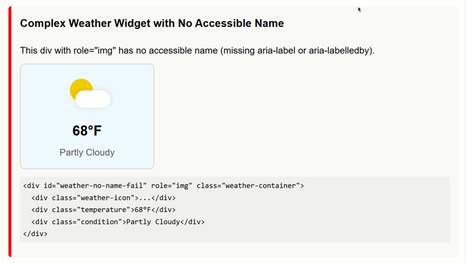Researchers have developed Vision-Braille, an AI-powered tool that translates Chinese Braille images into text, significantly improving educational accessibility for visually impaired students in China. This innovative system leverages the mT5 model and RetinaNet for high-accuracy translation, aiming to bridge the educational resource gap and support students' academic aspirations.

|
Scooped by
David Banes
onto Access and Inclusion Through Technology July 27, 2024 11:23 AM
|


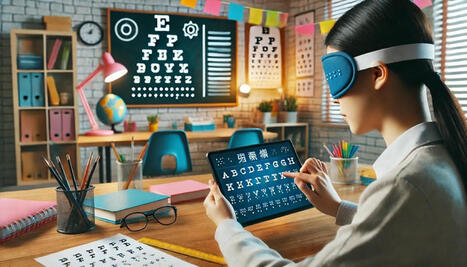


 Your new post is loading...
Your new post is loading...