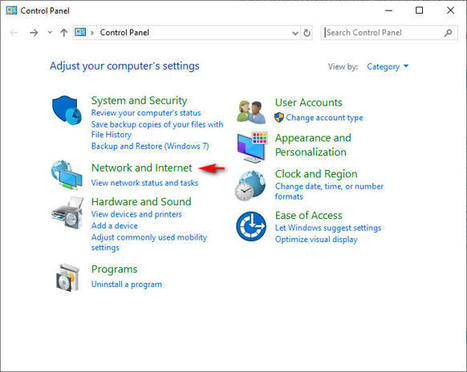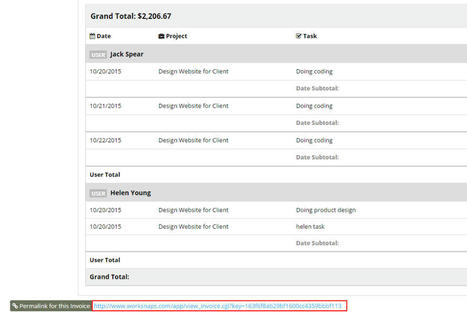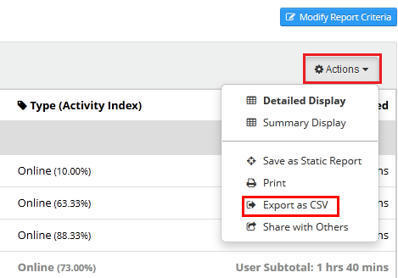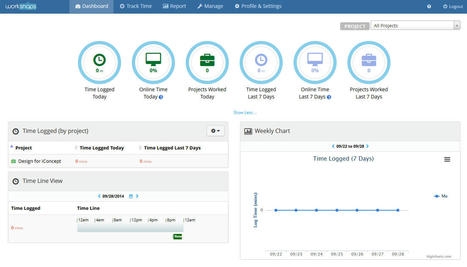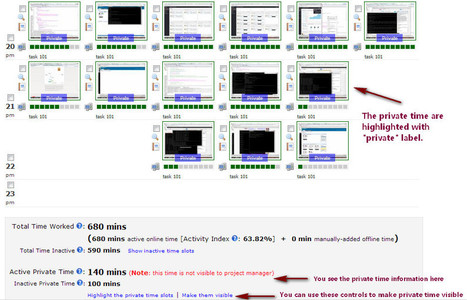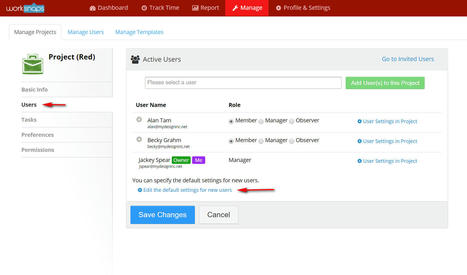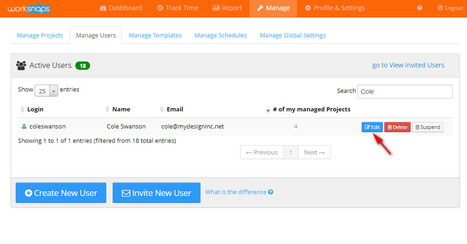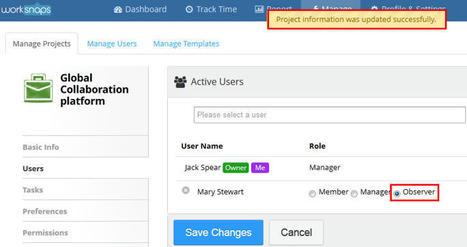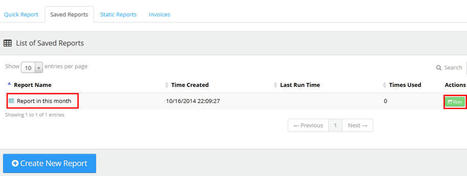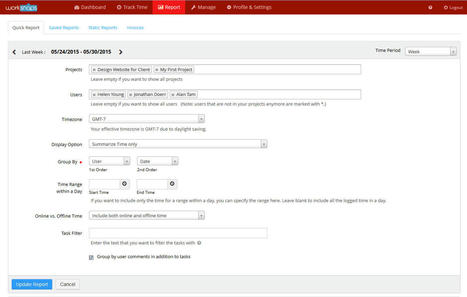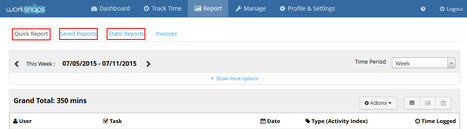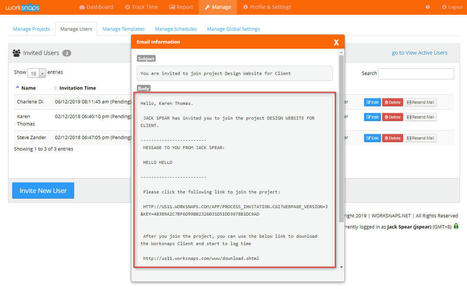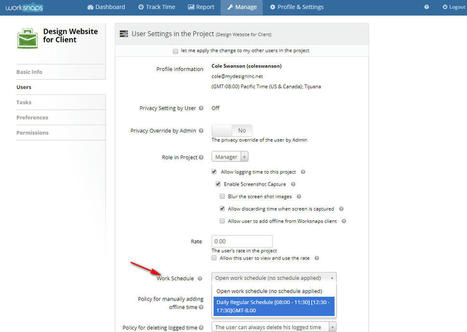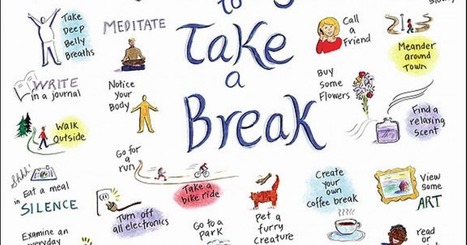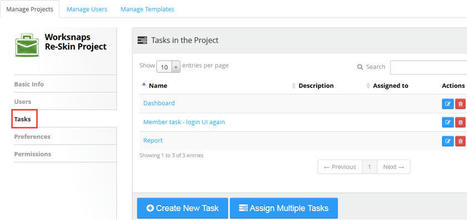If you encounter connection issue when using Worksnaps Client (for example, you got error "Cannot connect to the server" such as shown in the below image), you are recommended to check your Internet Option to make sure that th
Research and publish the best content.
Get Started for FREE
Sign up with Facebook Sign up with X
I don't have a Facebook or a X account
Already have an account: Login
 Your new post is loading... Your new post is loading...
 Your new post is loading... Your new post is loading...
|
|