Read some tips about how to be an SEO super star from top industry experts.
Once upon a time (the past hundred years or so), in a land not far from here (all of our respective doorsteps), lived the concept of "yellow books."
These books were not like other books you may stumble upon. They were fat and heavy, dirtied your fingers, and configured your eyes into a permanent squint-mode with their tiny type. These yellow books were dangerous creatures, indeed.
How else could consumers find what the businesses they were looking for, though? Well fortunately, the consumer search landscape has drastically transformed since then. Instead of flipping pages, we type. Instead of squinting our eyes for the right match, search engines do the matching work for us. In this new world of search -- new in the grand scheme of things, at least -- it's critical for businesses to understand how to properly optimize their online presence for search.
To help you master SEO, we rallied some of the top experts in the industry to help clearly explain how to tackle every aspect of SEO.
These experts come from various SEO companies, and all have a vested interest in the art of organic search optimization. Check out their expert tips in this infographic (which you can feel free to embed on your own website using the embed code below), and then have a look here for a quick explanation of what these tips mean for your search marketing strategy. You can also download the complete 61-page guide, Learning SEO from the Experts, to learn more from them.



 Your new post is loading...
Your new post is loading...

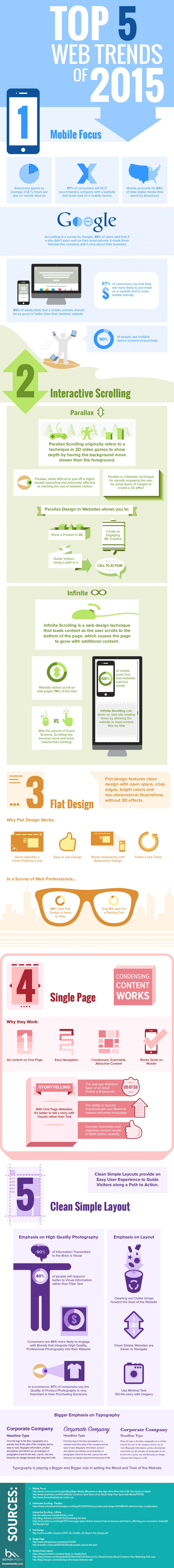

![How DESIGN TREND Is Your Ecom Website Going Into The Holidays? [Infographic] | WebsiteDesign | Scoop.it](https://img.scoop.it/il0_u2_RgImL_b4v3PyUOXUNgYEWb61gm8pPsijhXNo=)


![10 Tips To Build A Responsive Website [Infographic] | WebsiteDesign | Scoop.it](https://img.scoop.it/eRraDMqmkZcM4QW_DTYFZHUNgYEWb61gm8pPsijhXNo=)



![The impact of Colour in Logo Design [Infographic] | WebsiteDesign | Scoop.it](https://img.scoop.it/XSsPIkUZo5pEKMcHEDjTyHUNgYEWb61gm8pPsijhXNo=)
![Most Popular WordPress Plugins [Infographic] | WebsiteDesign | Scoop.it](https://img.scoop.it/Kac72f4pXAg0B0KFCCF_UnUNgYEWb61gm8pPsijhXNo=)
![The Intricate Anatomy Of A Web Designer [Infographic] | WebsiteDesign | Scoop.it](https://img.scoop.it/tzMPPlJZQvigcronA7MaP3UNgYEWb61gm8pPsijhXNo=)
![Top SEO Tips Straight From the Industry Experts [INFOGRAPHIC] | WebsiteDesign | Scoop.it](https://img.scoop.it/OIgP2PGEVBhdwJ_cV2-J8XUNgYEWb61gm8pPsijhXNo=)
![Web Design History & Transformation Through The Years [Infographic] | WebsiteDesign | Scoop.it](https://img.scoop.it/6aokdNXyj-bbqUuHDJZmx3UNgYEWb61gm8pPsijhXNo=)








This infographic shares five trends in web design for this year.
284Major points are spot on. if you're not optimized for mobile reach you are limiting your exposure and potential income.