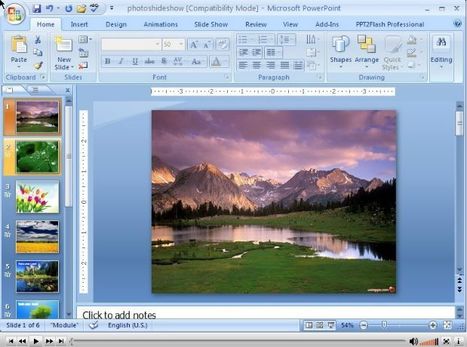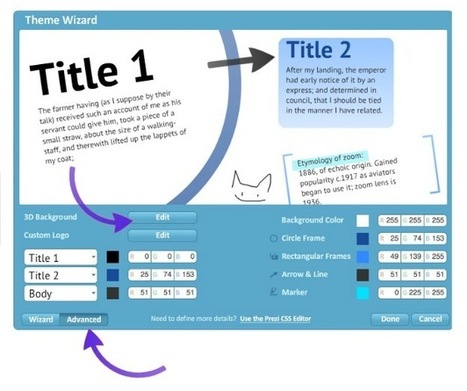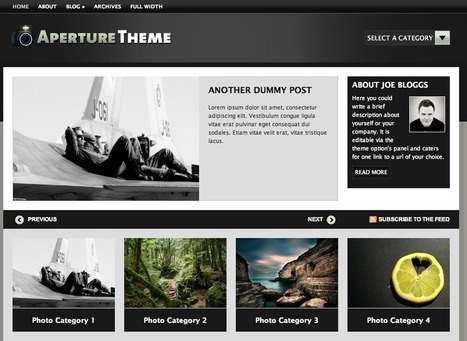Discover these 12 *unusual* uses of the popular WordPress platform and build a plethora of creative websites using simple plugins.
WordPress is the preferred blogging platform for over 35 million bloggers, and this WordPress Tutorial will show you some very interesting (yet uncommon) ways to use WordPress. Although the majority of users choose WordPress’ easy-to-use software for blogging, its power extends far beyond building blogs and static websites. In fact, with over 12,000 plugins available today, you can make your WordPress site do virtually anything you can imagine (well…. except for maybe cutting your grass)!
Not only is it dynamic and capable of doing what you want, WordPress plugins do exactly what they are described to do and “plug right in to your WordPress blog”. This means that with simple configurations a world of opportunity is open to even the most basic user. To get your creative juices flowing, we’ve put together a list of our favorite uncommon uses of WordPress.
Read more: http://blog.freeblogfactory.com/12-websites-you-can-build-with-wordpress/
Via
Martin Gysler



 Your new post is loading...
Your new post is loading...