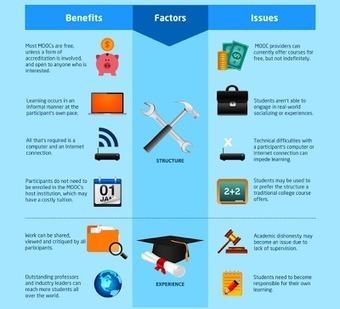Tom Whitby
For years I served on the board of directors of The New York State Association for Computers and Technologies in Education, a group known to most as NYSCATE.
As professionals we need to stop separating out technology from learning. It has become part of everything we do. It will not go away or even take a single step back.
The actual use of technology in a course does not always need to fall on the teacher.
===> In many cases the student can be the teacher and the teacher can be the student. <===
That takes an open mind and a flexible, adaptive approach to learning and teaching. These are not bad traits for any teacher to have; be it any teacher in general, or a computer teacher specifically. Technology has become a tool of our profession, whether we use it, teach it, or study it, we need to deal with it. It is now a required part of what we do in our profession. For technology to become ubiquitous we need to stop compartmentalizing it from what we do.
Gust MEES: looking for a win-win situation between teacher (learner) and student (learner), even giving a challenge to students to do better than the teacher and trying so to make everybody learning better ;) Keeps teacher and students fit on new knowledge!
Via
Gust MEES



 Your new post is loading...
Your new post is loading...