Perhaps Google isn't all bad these days! A new open source HTML5 video player is yours for the download. As well as being a good showcase app it is also practically useful. It is the architectural core of the new 60 Minutes and RedBull.tv apps available in the Chrome Web Store.
As well as being a basic video player, the app allows the user to add their own content, be it a single episode or a playlist. A Category page also allows the user to build up a catalog of things they would like to watch. The user interface is fairly polished and you can try it out at The Video Player Sample.
The key features of the app are (according to the Google Code Blog):
- A beautiful video watching experience, including a full screen view
- Ability to subscribe to shows, watch episodes, create play lists
- Support for multiple video formats depending on what the user’s browser supports (including WebM, Ogg, MP4, and even a Flash fallback)
- A Categories page with an overview of the different shows/categories available in the app
- Notifications of new episodes (when the app is installed via the Chrome Web Store)
- Built in support for sharing to Google+, Twitter and Facebook
- To ensure easy customization, all source files, including the Photoshop PSD’s, are included
Via
Nicolas Weil,
ABroaderView,
Jim Lerman,
Pilar Pamblanco,
Yael Even-Levy, PhD (Second Life: JoelleYalin)

 Your new post is loading...
Your new post is loading...
 Your new post is loading...
Your new post is loading...



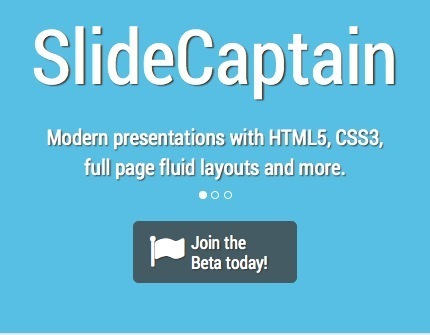


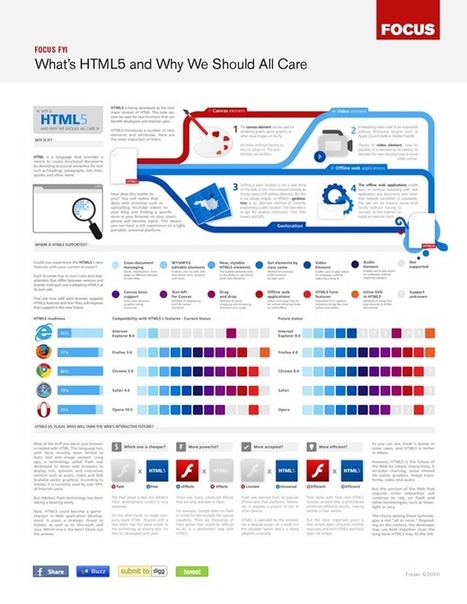
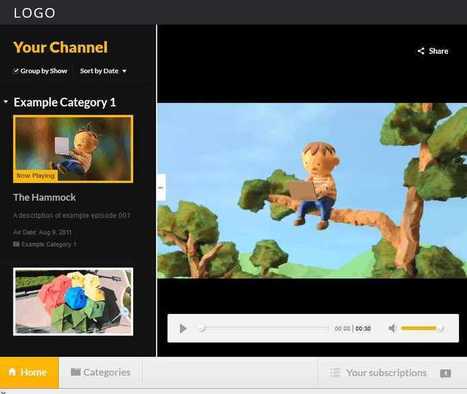





add your insight...
Looks like a useful tool.