Get Started for FREE
Sign up with Facebook Sign up with X
I don't have a Facebook or a X account
 Your new post is loading... Your new post is loading...
 Your new post is loading... Your new post is loading...
|

Robin Good's curator insight,
September 5, 2013 1:40 PM
If you are a web publisher looking for an easy way to license some of your content under Creative Commons, here is a simple tool that can save you lots of time. Go to http://creativecommons.org/choose/ and just select your preferences for the type of license you want and this Creative Commons tool automatically generates a logo and also some code that you can copy and paste into your selected web pages. If you have an ebook or PDF I suggest you take a screenshot of the image and you include it with a link to the type of license you have selected. As a matter of fact this tool also provides the ability to generate a simple image that you can simply save by right-clicking on it. It remains your duty to link that image to the specific license type you have selected to make this truly effective. For clarifying first your doubts about which type of license to use, I suggest that you give look at these two excellent infographics which illustrate quite well the different options and license types you have available. a) http://visual.ly/what-creative-commons b) http://www.tagseoblog.com/what-means-creative-commons-infographic Finally, if you are interested in placing your work in the "public domain" without any type of license restriction you can do so here: http://creativecommons.org/publicdomain/ More info on CC license: http://creativecommons.org/licenses/ Considerations before licensing: http://wiki.creativecommons.org/Before_Licensing |




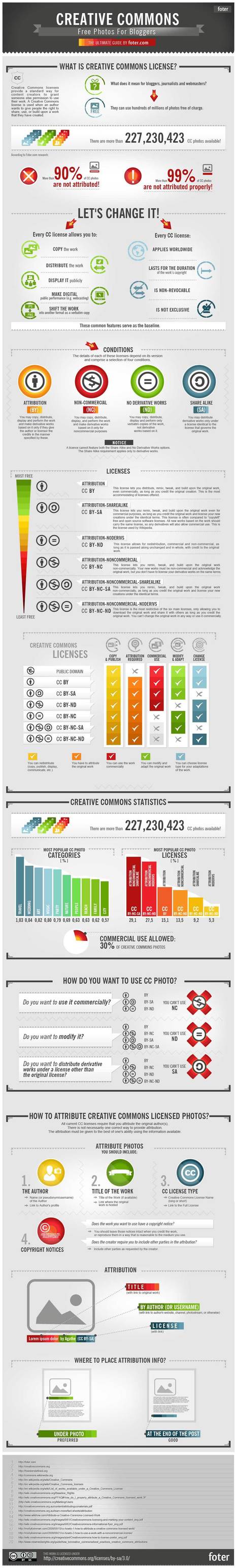

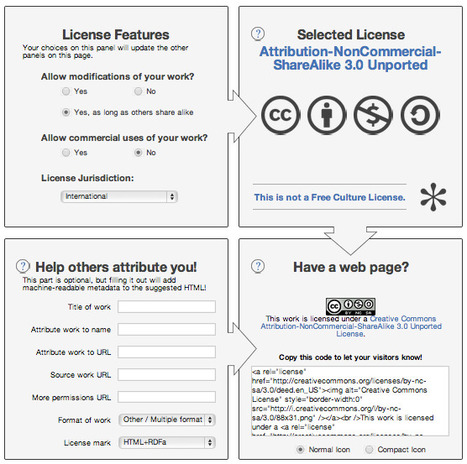






aggiungi la tua intuizione ...
Great infographic - clear and helpful rules for CC Licences for photo sharing on the net. �� Check it out!
Clear and v helpful for newbies.