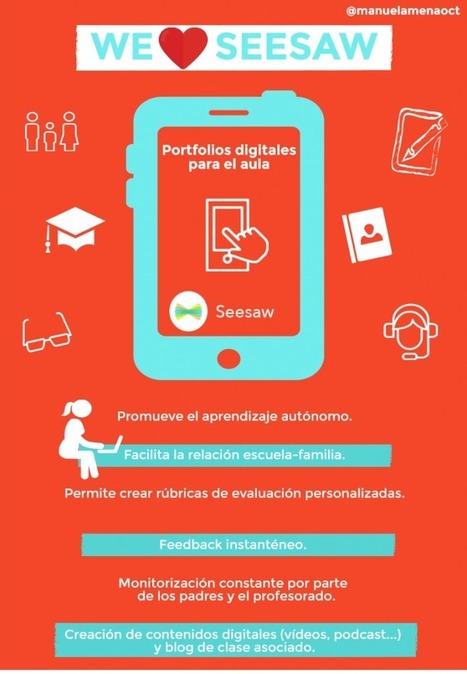Seesaw is my go-to tool for making digital portfolios. I like it because it's a versatile platform that can be used for more than just portfolio creation. You can use it as a blog, use it to share announcements with parents, use it to distribute assignments, and you can use it to create whiteboard videos.
Research and publish the best content.
Get Started for FREE
Sign up with Facebook Sign up with X
I don't have a Facebook or a X account
Already have an account: Login

 Your new post is loading... Your new post is loading...
 Your new post is loading... Your new post is loading...
|
|