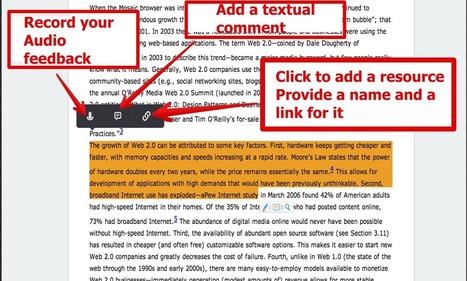One of the best tools teachers can use to give both audio and textual feedback on students Google documents is called Kaizena. I have featured this tool in several posts in the past and today I am sharing with you this simple step by step guide to show you how you can actually use kaizena to provide feedback on students documents that have been created through Google Docs. I am also featuring three important updates Kaizena has added recently which are : sending feedback through a link, organizing documents that have received feedback into boxes, and generating a unique URL that students can use to request feedback on their Google docs.
Research and publish the best content.
Get Started for FREE
Sign up with Facebook Sign up with X
I don't have a Facebook or a X account
Already have an account: Login

 Your new post is loading... Your new post is loading...
 Your new post is loading... Your new post is loading...
|