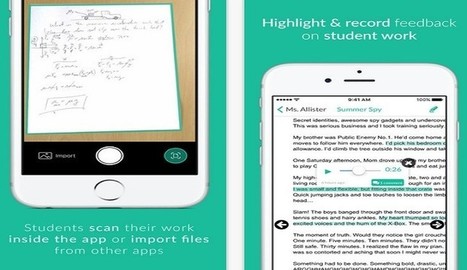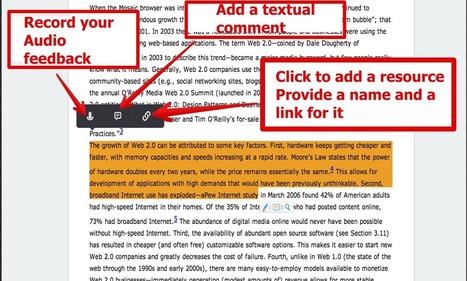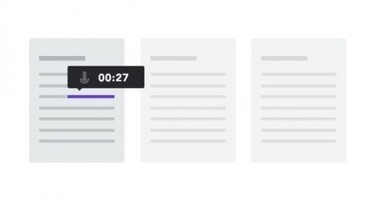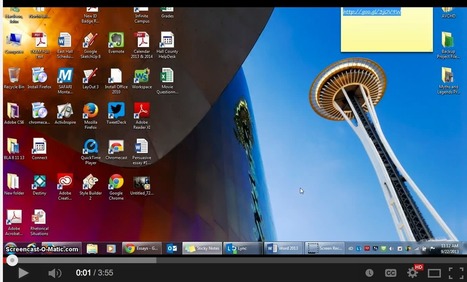Hacer correcciones por medio de notas de voz e incluir material complementario en un texto son algunas de las cosas
Research and publish the best content.
Get Started for FREE
Sign up with Facebook Sign up with X
I don't have a Facebook or a X account
Already have an account: Login

 Your new post is loading... Your new post is loading...
 Your new post is loading... Your new post is loading...
|

karlosena's curator insight,
November 11, 2014 5:18 AM
Ikasleen lanak nola iruzkindu ahotsez Google Driven |