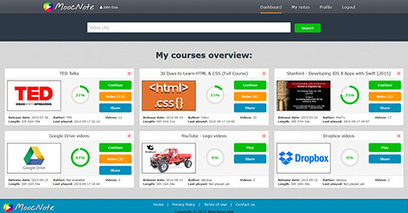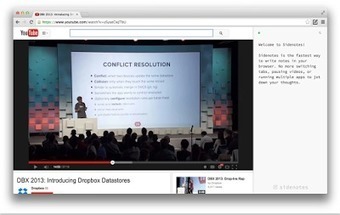La popularidad de la reproducción de vídeos en Internet es tal que a YouTube se suben diariamente 400 horas de vídeo cada minuto. Por esta razón, con frecuencia surgen herramientas que pretenden mejorar la forma en la que visualizamos y compartimos vídeos. Hoy os hablamos de Timelinely, una web que nos permite añadir comentarios, imágenes y enlaces a cualquier vídeo de YouTube.
Research and publish the best content.
Get Started for FREE
Sign up with Facebook Sign up with X
I don't have a Facebook or a X account
Already have an account: Login

 Your new post is loading... Your new post is loading...
 Your new post is loading... Your new post is loading...
|
|