The EdgeManage application is all about managing your Edge favorites. It is designed to address a lot of the missing features in the new Edge browser.

|
Scooped by THE OFFICIAL ANDREASCY |

Andreas Christodoulou's curator insight,
February 1, 2017 9:06 AM
How to Manually Install Scoop.it Bookmarklet on Microsoft Edge:
Scoop.it Bookmarklet JavaScript Code Snippet:
javascript:(function(){scscript=document.createElement('SCRIPT');scscript.type='text/javascript';scscript.src='https://www.scoop.it/resources/bklet/scoop.js?x='+(Math.random());document.getElementsByTagName('head')[0].appendChild(scscript);document.sc_srvurl='https://www.scoop.it'})();
How to Install (Steps):
1. Run Microsoft Edge
2. Expose the bookmark bar (Ctrl-Shift-B)
3. Close Microsoft Edge
4. Download & Install Edge Manage: http://www.emmet-gray.com/Articles/EdgeManage.html
5. Run Edge Manage
6. Click (+) to expand "_Favorites_Bar_"
7. Go to Edit / Add New (below) and click "Favorite"
8. "Add Favorite" pop up will appear. Fill in the empty boxes:
a) "Favorite" -> Name
b) "URL" -> Copy & Paste the above JS Snippet in this box.
9. Click "OK" to close the pop up
10. Go to File and click "Save Changes"
11. Run Microsoft Edge
12. Test your Scoop.it Bookmarklet (Test URL: https://officialandreascy.blogspot.com/2017/01/ways-that-tech-can-help-when-you-have.html)
13. You should be done!
(Simple step-by-step tutorial provided by The *Official AndreasCY*)
Sign up to comment



 Your new post is loading...
Your new post is loading...
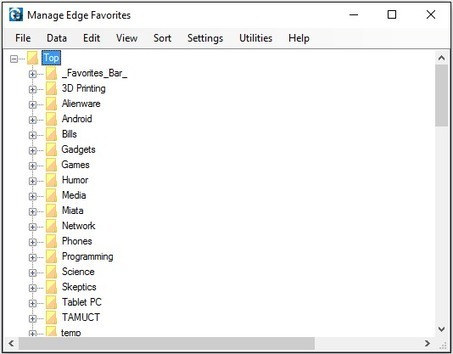









How to Manually Install Scoop.it Bookmarklet on Microsoft Edge:
Scoop.it Bookmarklet JavaScript Code Snippet:
javascript:(function(){scscript=document.createElement('SCRIPT');scscript.type='text/javascript';scscript.src='https://www.scoop.it/resources/bklet/scoop.js?x='+(Math.random());document.getElementsByTagName('head')[0].appendChild(scscript);document.sc_srvurl='https://www.scoop.it'})();
How to Install (Steps):
1. Run Microsoft Edge
2. Expose the bookmark bar (Ctrl-Shift-B)
3. Close Microsoft Edge
4. Download & Install Edge Manage: http://www.emmet-gray.com/Articles/EdgeManage.html
5. Run Edge Manage
6. Click (+) to expand "_Favorites_Bar_"
7. Go to Edit / Add New (below) and click "Favorite"
8. "Add Favorite" pop up will appear. Fill in the empty boxes:
a) "Favorite" -> Name
b) "URL" -> Copy & Paste the above JS Snippet in this box
9. Click "OK" to close the pop up
10. Go to File and click "Save Changes"
11. Run Microsoft Edge
12. Test your Scoop.it Bookmarklet (Test URL: https://officialandreascy.blogspot.com/2017/01/ways-that-tech-can-help-when-you-have.html)
13. You should be done!
(Simple step-by-step tutorial provided by The *Official AndreasCY*)