For today’s article, I have 3 goals:This article isn’t just written for you, it’s actually a step by step for our clients as well. It will allow us to manage GTM for them and continue to both optimize how external scripts are loaded as well as enhance their Google Analytics reporting.
- How to install Google Tag Manager on your Site (with some details for WordPress added).
- How to add a user from your Agency so they can manage Google Tag Manager.
- How to configure Google Universal Analytics within Google Tag Manager.
Research and publish the best content.
Get Started for FREE
Sign up with Facebook Sign up with X
I don't have a Facebook or a X account
Already have an account: Login

 Your new post is loading... Your new post is loading...
|
|



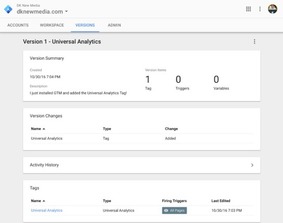


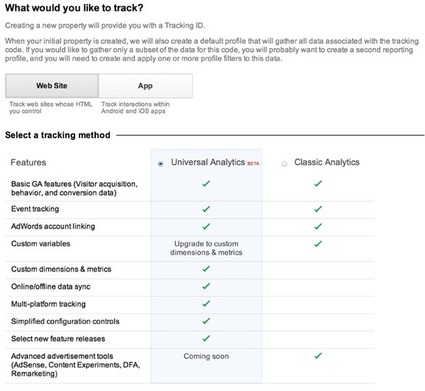






Excellent guidance!
marketingIO: One Source for All Marketing Technology Challenges. See our solutions. Email your comments to joe_rizzo@marketingIO.com. I’ll publish it here.