If you’re speaking in front of an audience, whether a school lecture or business meeting, you know that it’s crucial to have your notes with you.
So, if you create your speech or write your notes in Pages, you can easily use your iPhone or iPad as a teleprompter. This lets you see what you plan to say without having to print your speech or transfer your notes to index cards.
Via John Evans



 Your new post is loading...
Your new post is loading...



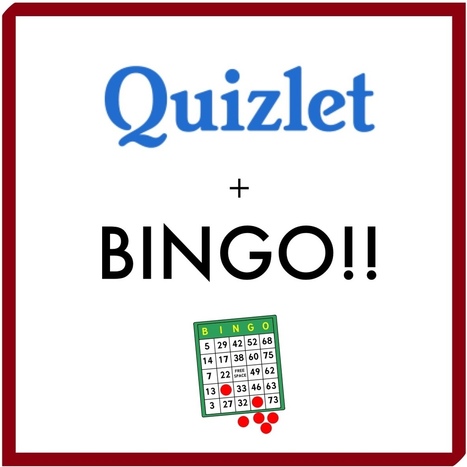
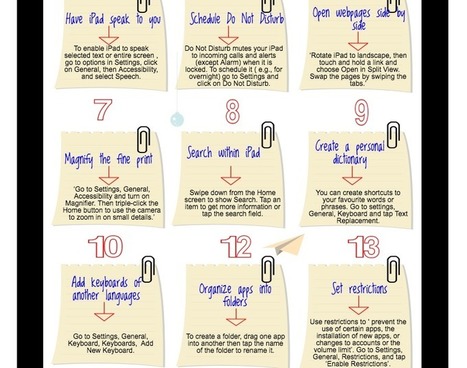










Cool!I've got an App for that for our #MHTVNews TV Studio! But still, kids are asking for paper - but going paperless is always a goal of ours! Also, suggest using GSuite!