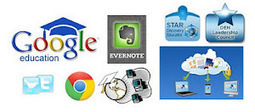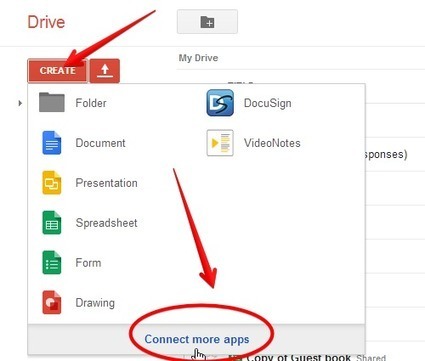Add-on that will help users select a Creative Commons license and then embed the image and license link in the document.
Research and publish the best content.
Get Started for FREE
Sign up with Facebook Sign up with X
I don't have a Facebook or a X account
Already have an account: Login
Implications for the Future, Social Media, OER, ICT Adaptation, Educational Technology.
Curated by
Dr. Susan Bainbridge
 Your new post is loading... Your new post is loading...
 Your new post is loading... Your new post is loading...
|

Elahe Amani's comment,
May 15, 2013 2:51 PM
Thank you. It is a great tools to provide comments for any writing projects...

SchoolandUniversity's comment,
May 16, 2013 2:38 AM
Nice toolbox ! thanks for sharing ! http://bit.ly/LhxGQi
|