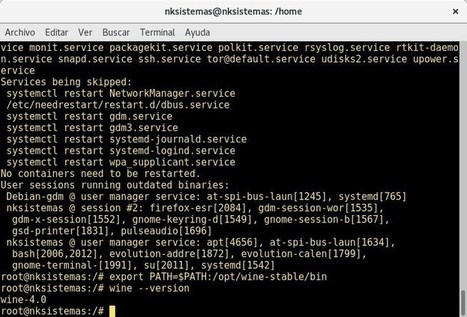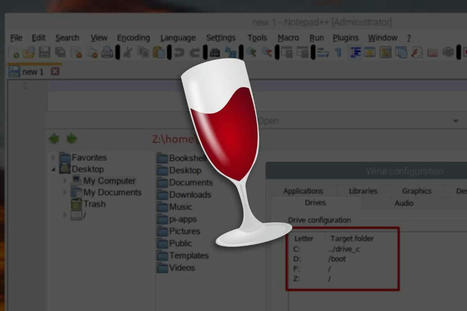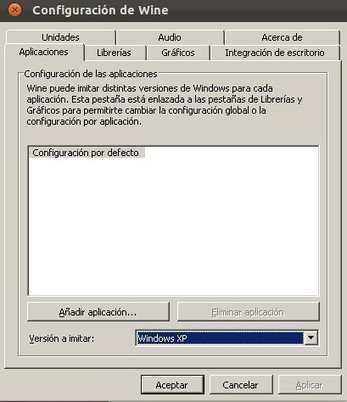Wine gives Linux users the ability to run Windows software. But it isn't free of errors, either. Here's how to troubleshoot Wine errors on Linux.
Research and publish the best content.
Get Started for FREE
Sign up with Facebook Sign up with X
I don't have a Facebook or a X account
Already have an account: Login

 Your new post is loading... Your new post is loading...
 Your new post is loading... Your new post is loading...
|
|