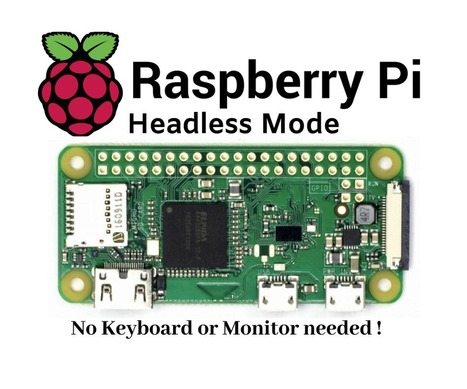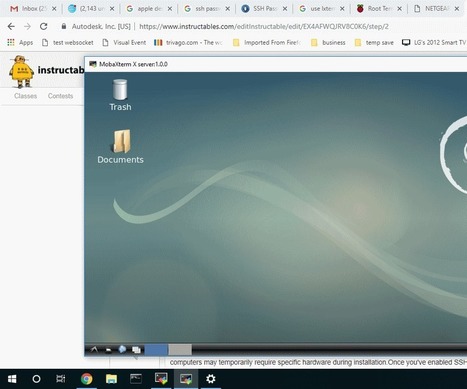In previous instructable I shared a beginners guide to Raspberry Pi. There we saw how to boot Raspbian onto the Pi and use it as a desktop. But for that setup we require a lot of peripherals like monitor, HDMI cable, wireless keyboard and OTG adapter. Most of the time we don't need these peripherals after the first boot. To save some money we can use the Pi in Headless mode i.e accessing it without a monitor.
In Headless mode, we can access the Raspberry Pi over wireless network using SSH (Secured Shell Protocol). So without wasting anymore time, lets get right into it.
Research and publish the best content.
Get Started for FREE
Sign up with Facebook Sign up with X
I don't have a Facebook or a X account
Already have an account: Login

 Your new post is loading... Your new post is loading...
 Your new post is loading... Your new post is loading...
|
|