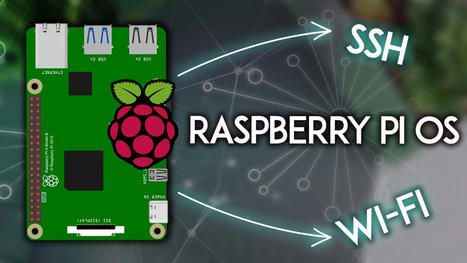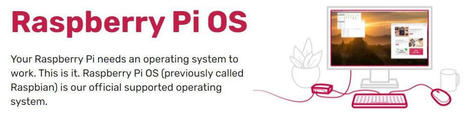Whether you’re using the Raspberry Pi for the first time, need to reinstall the system, or want to try a new one, you’ve come to the right place. The goal of this tutorial is to explain how to install a new operating system on the Raspberry Pi. I’ve done it with almost all systems for this platform, but the goal today is to give you an overview of the steps whatever system you choose.
Research and publish the best content.
Get Started for FREE
Sign up with Facebook Sign up with X
I don't have a Facebook or a X account
Already have an account: Login

 Your new post is loading... Your new post is loading...
 Your new post is loading... Your new post is loading...
|
|