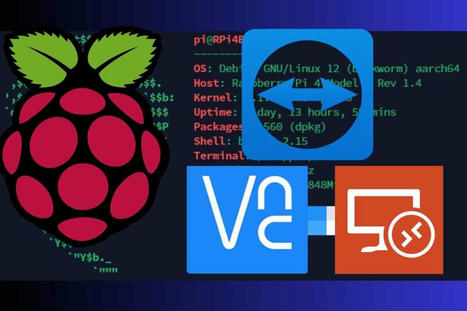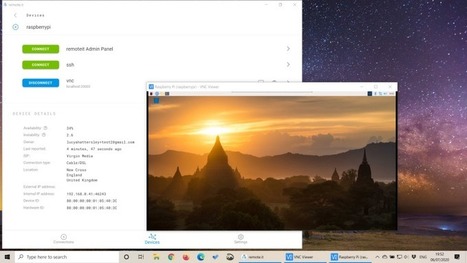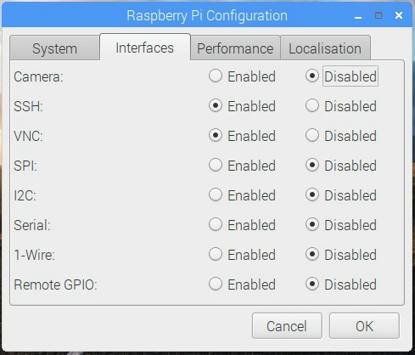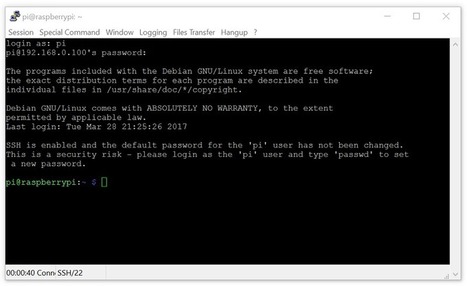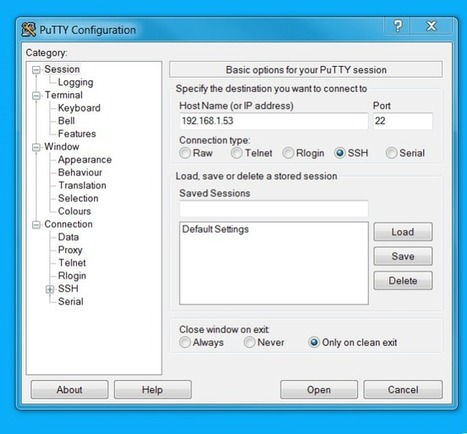Solutions like Teamviewer, VNC, or XRDP can provide remote access to a Raspberry Pi over the Internet. A few extra configuration steps are required to make them work from anywhere, but it’s doable.
Research and publish the best content.
Get Started for FREE
Sign up with Facebook Sign up with X
I don't have a Facebook or a X account
Already have an account: Login

 Your new post is loading... Your new post is loading...
 Your new post is loading... Your new post is loading...
|
|