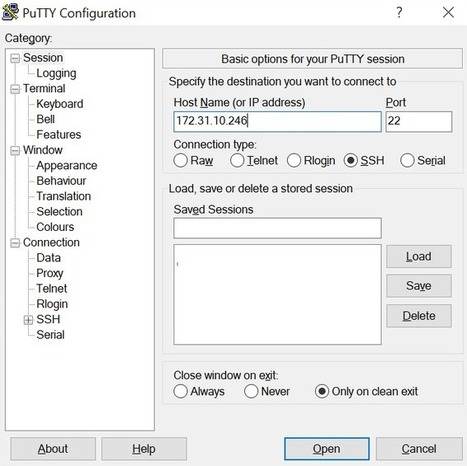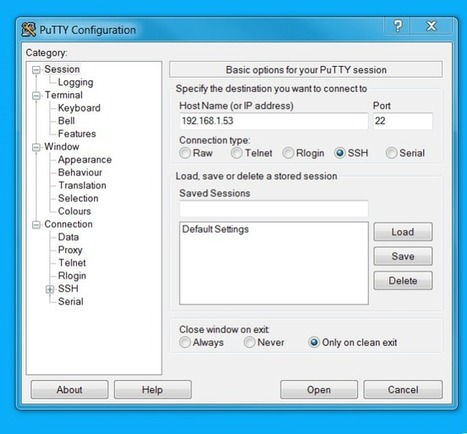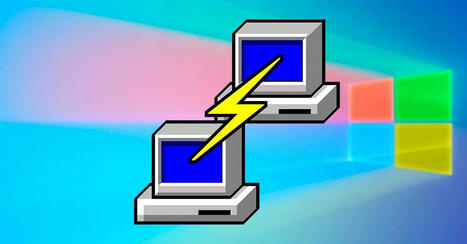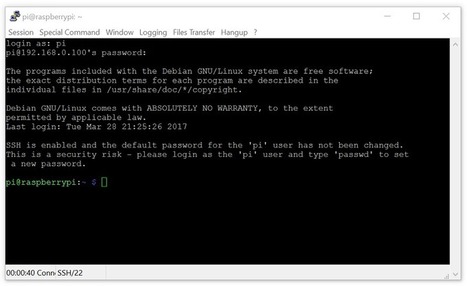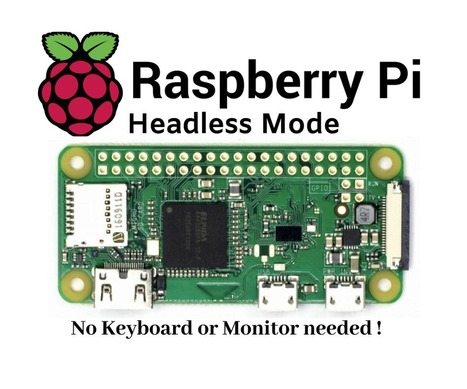El trabajar con el ordenador, su teclado y ratón, y con el monitor conectado a Raspberry Pi con su teclado y ratón a veces se puede convertir en una pesadilla. Una sencilla solución es conectarse de manera remota a nuestra Raspberry Pi sin ningún dispositivo más, solo nuestro ordenador. Veremos en este tutorial las formas más usada de conexión remota.
Hay que mencionar, que debemos tener nuestro PC y Raspberry Pi conectados en la misma red. El sistema operativo sobre el que se explicará el tutorial en Windows 7.
Conexión SSH
Cuando te adentras en el mundo de Raspberry Pi te darás cuenta que la mayoría de cosas las harás a través de su Terminal (consola de comandos). SSH es un intérprete de ordenes seguras, es un protocolo que sirve para acceder a maquinas remotas a través de una red. Nos va a permitir usar completamente un ordenador mediante una consola de comando. Es decir, tendremos acceso a la consola de comando de Raspberry Pi en cualquier ordenador.
Como Windows no tiene implementado este interprete, debemos instalar un programa SSH. Usaremos el programa más conocido para Windows, PuTTy.

 Your new post is loading...
Your new post is loading...
 Your new post is loading...
Your new post is loading...