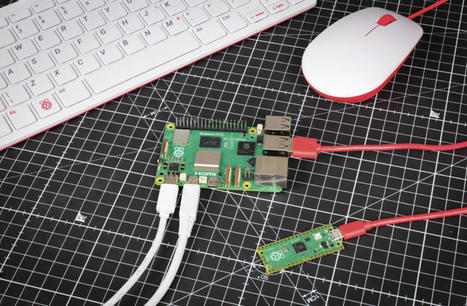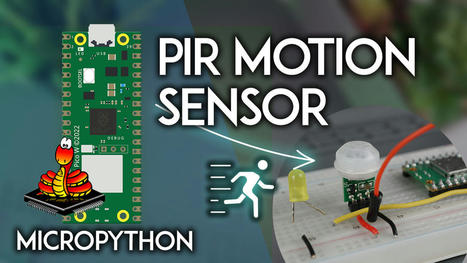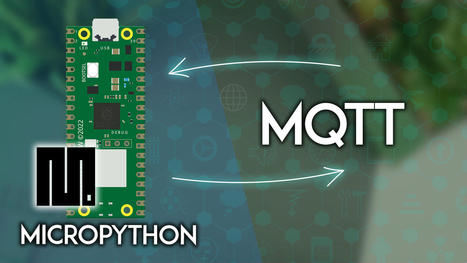By connecting Raspberry Pi 5 to Raspberry Pi Pico, you get the best of both worlds: a single-board computer linked to a low-cost, compact microcontroller. Pico can be programmed in the MicroPython language using the Thonny IDE on Raspberry Pi 5. It is then able to run a program automatically when powered up on its own, so can be used in all sorts of portable projects.
Here we’ll show you how to set up Pico with Raspberry Pi 5, install the MicroPython firmware on it, and write a program to flash Pico’s on-board LED.
Research and publish the best content.
Get Started for FREE
Sign up with Facebook Sign up with X
I don't have a Facebook or a X account
Already have an account: Login

 Your new post is loading... Your new post is loading...
 Your new post is loading... Your new post is loading...
|
|