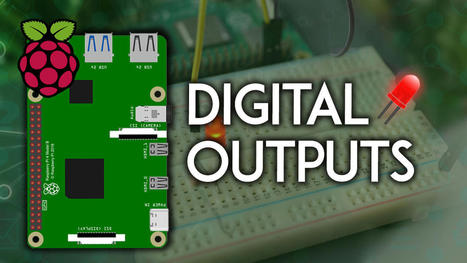In this guide, you’ll learn how to set the Raspberry Pi GPIOs as digital outputs and control them using a Python program. As an example, we’ll show you how to control an LED connected to one of the Raspberry Pi GPIOs using the gpiozero interface.
Research and publish the best content.
Get Started for FREE
Sign up with Facebook Sign up with X
I don't have a Facebook or a X account
Already have an account: Login

 Your new post is loading... Your new post is loading...
 Your new post is loading... Your new post is loading...
|
|