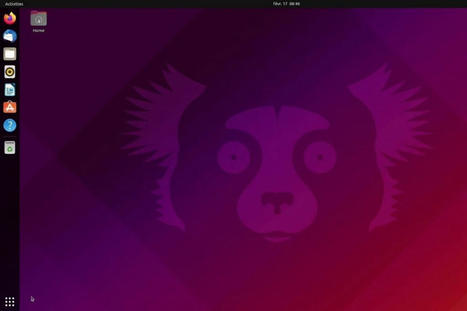Ubuntu is a popular Linux distribution on PC and now officially supports Raspberry Pi, with a pre-built release for the device. It’s natural to see more and more users interested in trying it, but like anything new on Raspberry Pi, you may need a guide to help you to set this system up. You are at the right place, I’ll explain everything in this step-by-step tutorial.
Ubuntu is now directly available in Raspberry Pi Imager, which is the easiest way to install it on a Raspberry Pi. Insert an SD card into your computer, start Raspberry Pi Imager, and choose Ubuntu in the OS list, under “Other general-purpose OS”.



 Your new post is loading...
Your new post is loading...