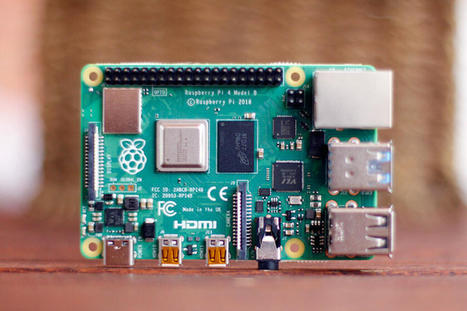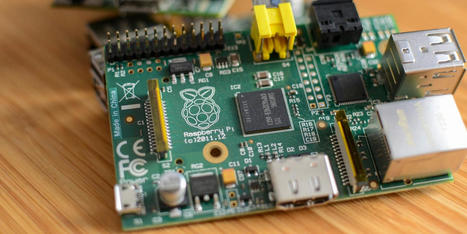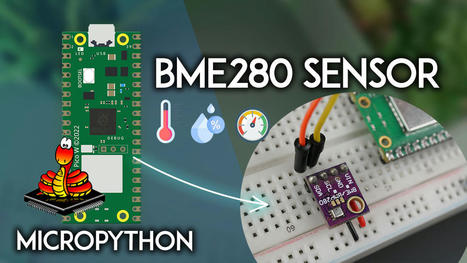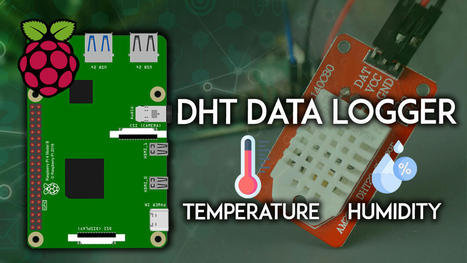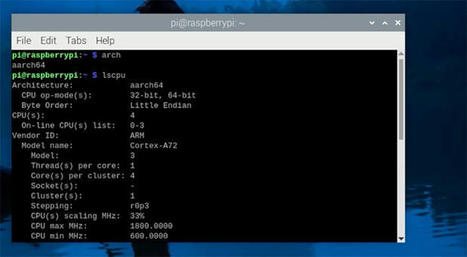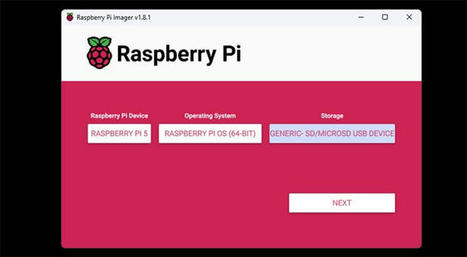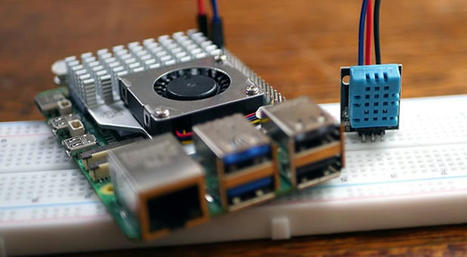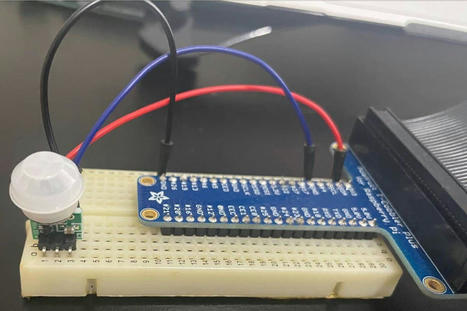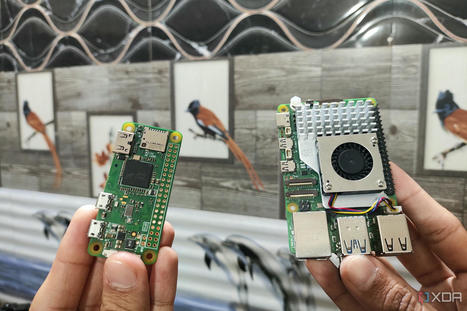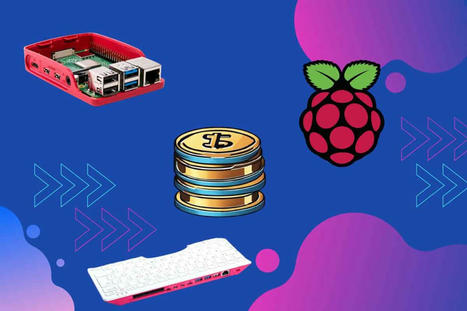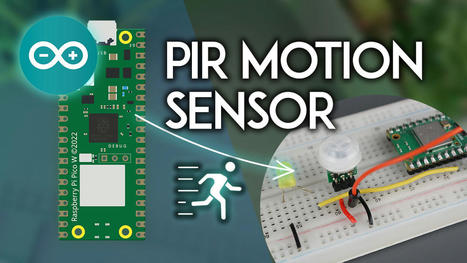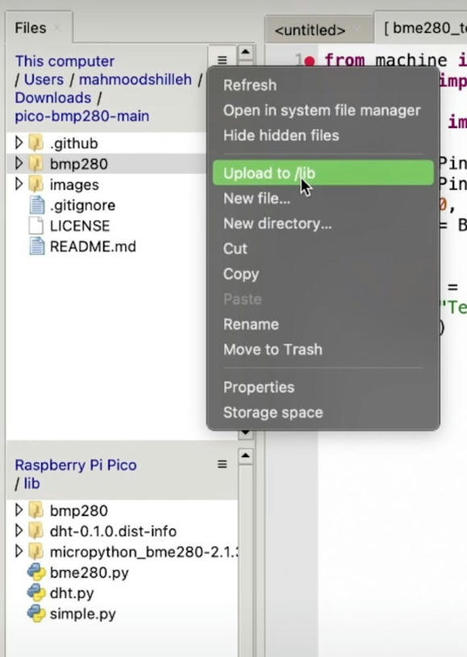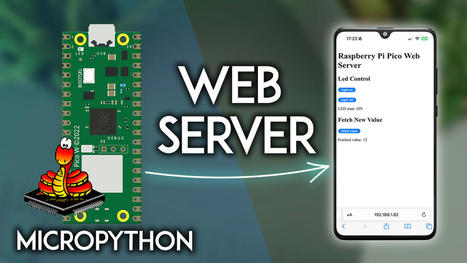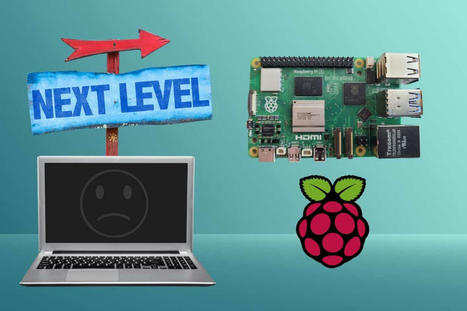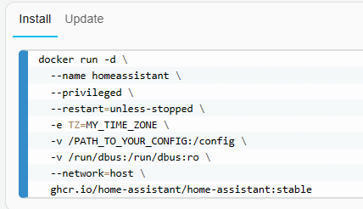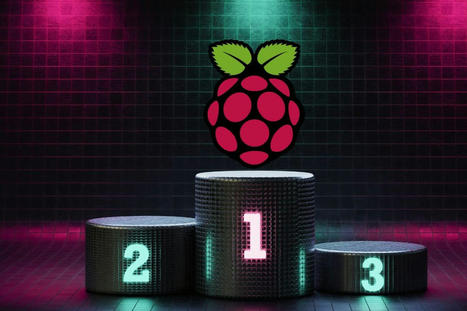Hey there, DIY IoT enthusiasts! Ever build a cool gadget with your Raspberry Pi, only to get stuck figuring out how to show off its data? Don’t worry, you’re not alone. Lots of makers like you face the same challenge: turning that awesome sensor data into something easy to see and interact with on your phone or laptop.
The good news is, there are simple and reliable ways to bridge that gap and shed light on your data without losing time.
Research and publish the best content.
Get Started for FREE
Sign up with Facebook Sign up with X
I don't have a Facebook or a X account
Already have an account: Login

tecno4
2.4M views |
+37 today

 Your new post is loading... Your new post is loading...
 Your new post is loading... Your new post is loading...
Current selected tag: 'Raspberry Pi'. Clear
Si tienes una Raspberry Pi, tienes un tesoro. Más allá de atractivos proyectos para el hogar inteligente, es que soluciona los principales problemas de la domótica comercial
Esta placa puede acabar dándole una segunda vida a algunos de tus dispositivos de casa
These Raspberry Pi kits come with everything you need to get started.
From
www
Disfruta de los vídeos y la música que te gustan, sube material original y comparte el contenido con tus amigos, tu familia y el resto del mundo en YouTube.
Learn how to use the BME280 sensor module with the Raspberry Pi Pico board with MicroPython to get temperature, humidity, and pressure readings. This is a short tutorial to get you started quickly interfacing the BME280 sensor with the Raspberry Pi Pico board.
Build a data logger with the Raspberry Pi and the DHT11/DHT22 sensor that automatically stores data on temperature and humidity and a timestamp on a .txt file.
From
pimylifeup
In this quick guide, we will explore whether you should use a 32-bit or 64-bit operating system with your Raspberry Pi.
In this tutorial, we will be showing you how to install Raspberry Pi OS to an SD card or USB drive.
In this tutorial, we will be showing you how to use the DHT11 Humidity and Temperature sensor with your Raspberry Pi.
Ever wondered how some rooms only light up when someone enters the room? The answer is motion sensors. But what’s more unclear is how you would connect a motion sensor to a Raspberry Pi. Let’s see how it works.
Have you ever wondered how cars pass through toll booths without stopping, or how people enter buildings with a card? That’s thanks to RFID technology. Trying to replicate this on your Raspberry Pi can feel daunting, but I’ve done it and will share all the steps with you in this article. |
You don't need to be a DIY god to create these projects with your Raspberry Pi
So, you’re excited to buy a Raspberry Pi but don’t know where to start. You can’t purchase one directly from their official website and with a quick Google search, it isn’t clear who ships directly to your country. There are also a lot of sellers, all with wildly different prices, and you can’t tell which ones are reputable. Don’t worry! In this article, I’ll share reliable ways to get your own Raspberry Pi.
Learn how to interface a PIR motion sensor with the Raspberry Pi Pico to detect motion in your surroundings. We’ll show you how to wire the sensor to the Pico board and we’ll write an Arduino sketch to execute a certain task when motion is detected.
Learn how to get temperature and atmospheric pressure values from the BMP280 using the Raspberry Pi Pico in Micropython.
Get started quickly with the BME280 sensor module with the Raspberry Pi Pico board, programmed using the Arduino IDE, to get temperature, humidity, and pressure readings. This brief tutorial will teach you how to use the BME280 sensor with your Raspberry Pi Pico board. We’ll show you how to wire the sensor, install the required libraries, and write a simple sketch to display sensor readings.
The camera support for the Raspberry Pi opened a host of new applications. There are numerous applications which require the Pi to live stream its captured video and make it accessible to the user through some interface. Official Pi Camera modules are the first choice for these projects.
In this guide, you’ll learn how to create a basic Raspberry Pi Pico local web server to control outputs and fetch data. As an example, we’ll create a web page to control an LED on and off and fetch some random values generated by the Pico. This example can be easily modified or extended to control multiple outputs and fetch data from sensors instead of random numbers.
Even if you read that the Raspberry Pi 5 is two or three times faster than the Raspberry Pi 4 and that some mysterious tests give impressive results with nice comparison charts… it doesn’t mean anything until you test it in real life. That’s exactly what I did, and I’m going to share the whole process with you.
When a Raspberry Pi is not shut down properly, you run the risk of irreversible damage to the data on the SD card. In this article, we’ll explore the different ways to perform a proper shutdown avoid this issue.
The Raspberry Pi is a huge success, and there are models for everyone. But with so many options available, choosing the right one for you can be challenging. In this article, I’ll explain the most important things to consider and help you make the right choice for your needs. |