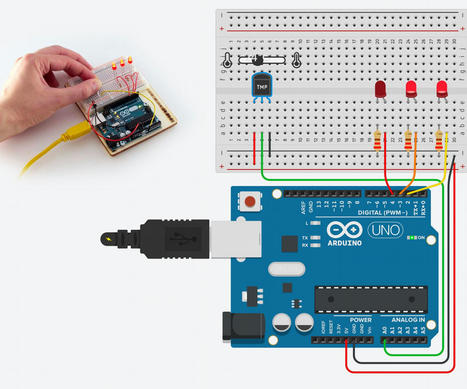In this video we will be learning about TMP36 temperature sensor and building a circuit for controlling a DC motor according to the temperature and humidty at our home or offices.
Components used in this project:
1) Arduino Uno Microcontroller.
2) TMP36 Temperature and Humidity Sensor.
3) 16 x 2 LCD Display
4) DC motor
Research and publish the best content.
Get Started for FREE
Sign up with Facebook Sign up with X
I don't have a Facebook or a X account
Already have an account: Login

 Your new post is loading... Your new post is loading...
 Your new post is loading... Your new post is loading...
|
|