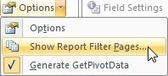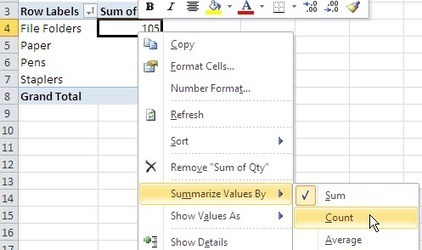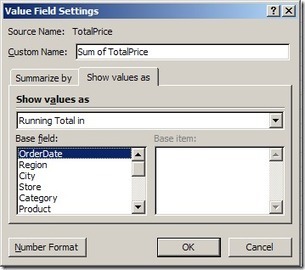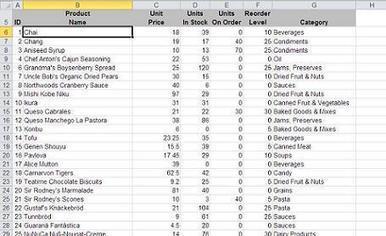Learn about data analysis at your fingertips. Quickly create a chart to visualize your data, add sparklines to show data trends, create a PivotTable for in-depth data analysis, apply conditional forma...
Research and publish the best content.
Get Started for FREE
Sign up with Facebook Sign up with X
I don't have a Facebook or a X account
Already have an account: Login
 Your new post is loading... Your new post is loading...
 Your new post is loading... Your new post is loading...
|
|




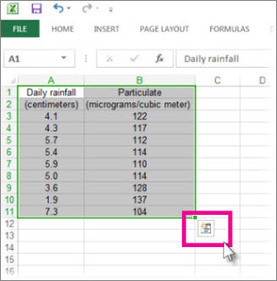

![[PT4] Why you should use a table for your pivot table | Techy Stuff | Scoop.it](https://img.scoop.it/c0_KkdBBe929NwyPxDk_oDl72eJkfbmt4t8yenImKBVvK0kTmF0xjctABnaLJIm9)