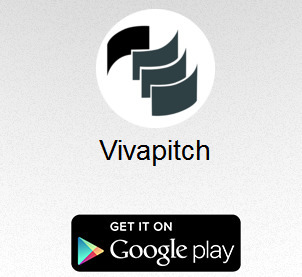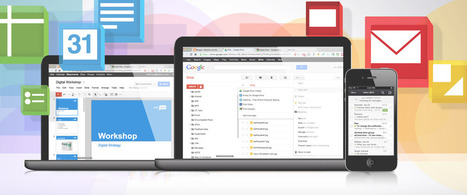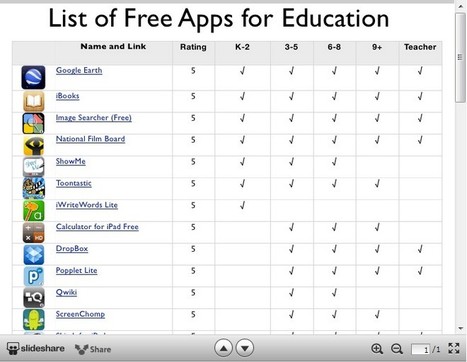"For those of you teaching math in middle school, here are some very good iPad apps you may want to consider using with your students. This is a collection of some popular apps we curated from iTunes Apps Store that provides mathematical practice in areas such as calculus, algebra, geometry, statistics and many more. You may want to go through them and see which ones work for your class. Links of the apps are under the visual. "
Via John Evans



 Your new post is loading...
Your new post is loading...







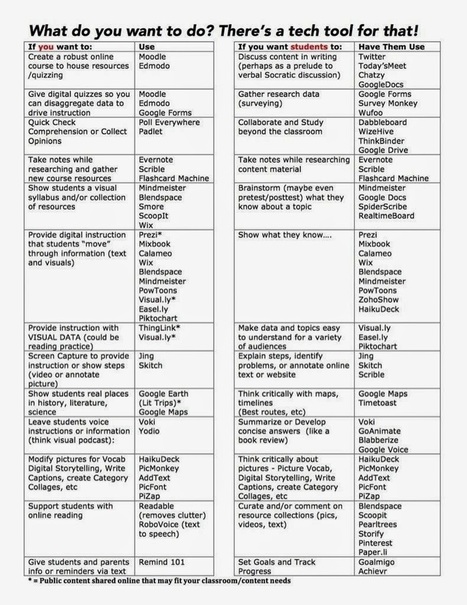










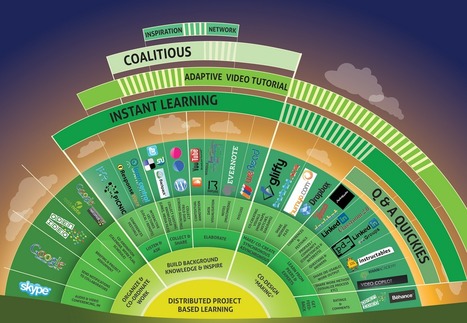





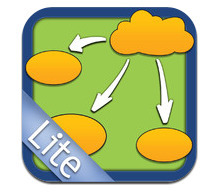









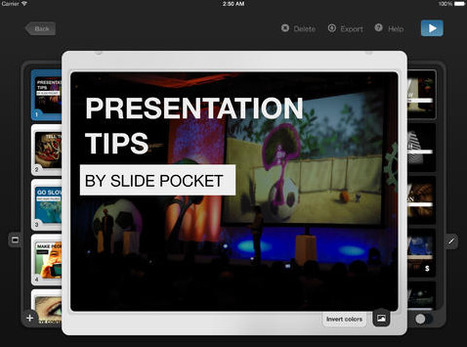


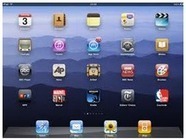
![App Reputation: Are Paid Apps Safer Than Free Apps? [Infographic] | Strictly pedagogical | Scoop.it](https://img.scoop.it/qDskm6TDSBMdJoszeDOHaTl72eJkfbmt4t8yenImKBVvK0kTmF0xjctABnaLJIm9)