Blubrry is awesome. Far more than a delicious fruit rich in antioxidants or the name of what I dream Violet Beauregard would call a new tech start-up, Blubrry is the parent company of the scrumdiddlyumptious PowerPress plugin that gives WordPress audiophiles full control of their audio files.
Unlike services such as Libsyn and Soundcloud, which can link to your WordPress site, Blubrry PowerPress lets your primary interaction with your podcast be where you’re obviously most comfortable–your very own WordPress dashboard.
What is Blubrry PowerPress, Exactly?
In a nutshell, Blubrry PowerPress an all-in-one plugin that lets you upload, host, and publish a podcast entirely from your WordPress website. You don’t have to go through an external service (though you can if you want.) Everything from subscription options, a built-in player, and RSS management work right out of the box. Errr…the plugin repository....



 Your new post is loading...
Your new post is loading...



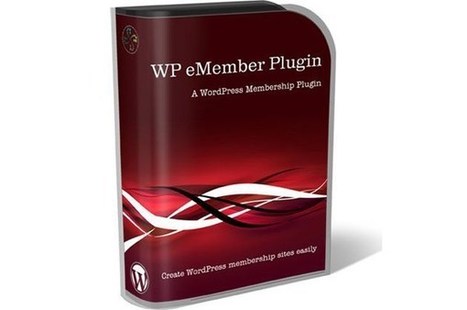


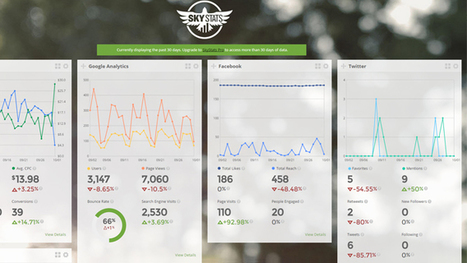



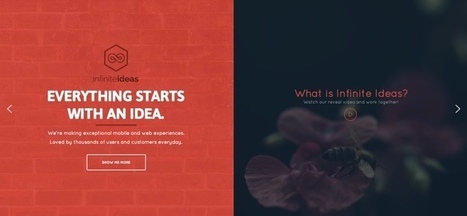


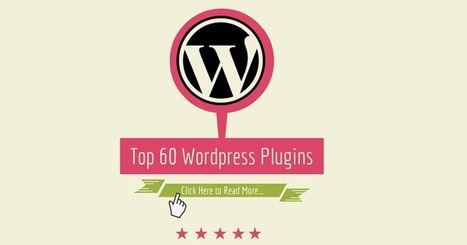





How to set up a podcast on WordPress using Blubrry PowerPress.