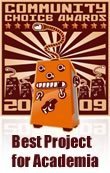The best Mind mapping, Brainstorming Software, A great productivity tool with ease-to-use features, friendly UI, and human design. A free and open source mind map software, awarded as the best Project for Academia.
Easy-to-use
With XMind, you can just double-click to create and edit topics anywhere on the map. Drag-and-drop for reorganizing topics, moving markers, taking a mapshot, and adding attachments. You can even search on topic with Google and drag images into your map without leaving the working window.
Easy-to-share
XMind.net is the best place to share your ideas and thoughts with the world. Adding an embedded mind map viewer into your blog will enable more people to visualize and learn from your ideas. If you want to share privately, or brainstorm ideas with selected friends, just upgrade to XMind Pro.
Brainstorming
XMind is a great brainstorming tool for your team. And XMind Pro provides a special brainstorming editing mode to offer you a place to focus on recording and organizing sparkles.
Manage Tasks
With Gantt View in XMind Pro, you can easily manage and adjust your tasks in a single view. And with the mix-usage of structures, multiple sheets in one file, and other features, you can plan and track projects fast.
Export to PDF/Office
XMind's intuitive design and powerful features let you focus on your work and share it easily with others. You can export maps into a variety of popular formats such as PDF, Word and PowerPoint.
Meeting Presentation
XMind Pro makes it easier to express your ideas and share your information in your meeting presentation. Your audiences not only see the ideas, but also follow a logical progression of them. And you can also record what they say as MP3.
Via LucianeCurator



 Your new post is loading...
Your new post is loading...