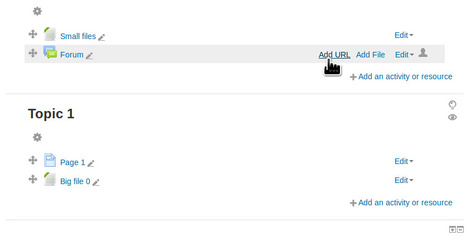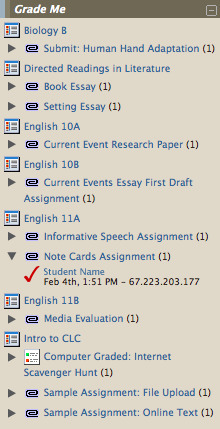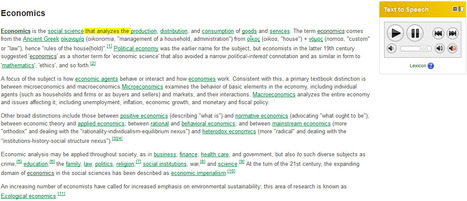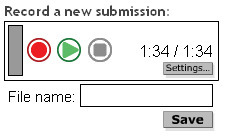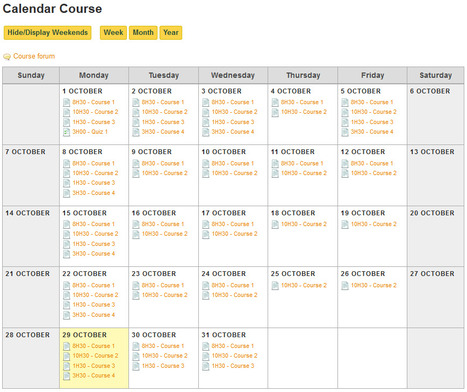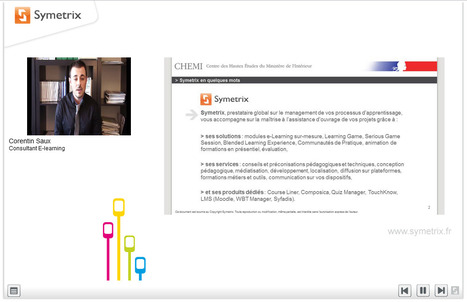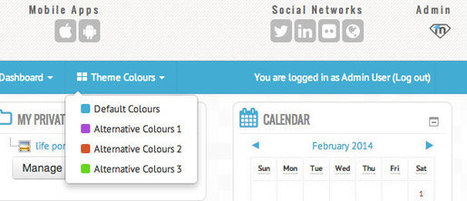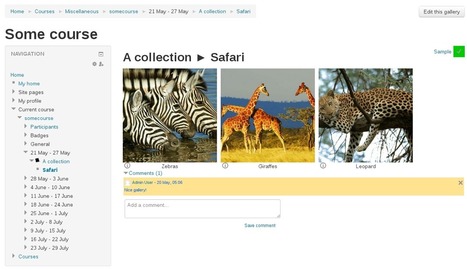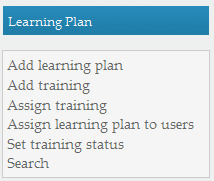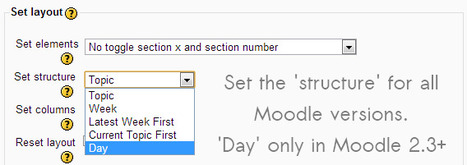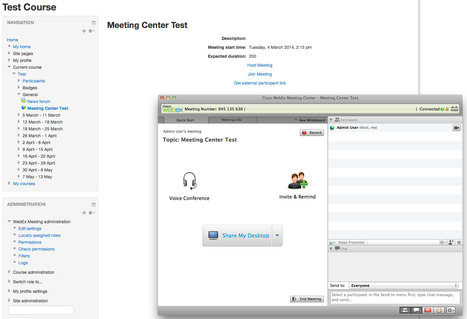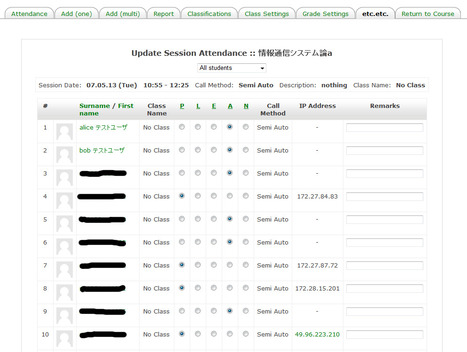Enables editing teachers to add activities and resources above the activity below the cursor
This plugin is an extension to the Moodle course editing functionality. It enables editing teachers to add activities and resources above the activity the cursor is hovering over.
At the present time, these resources are hardcoded in lib.php -- only the File and URL resources can be added. This may change with the addition of an administration interface in the near future.
Via Miloš Bajčetić



 Your new post is loading...
Your new post is loading...