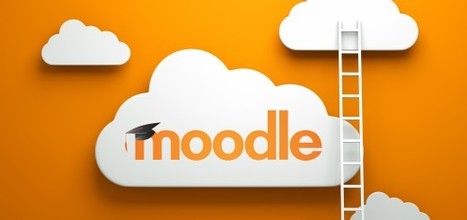There are two ways in which you can add a YouTube video to your course. You can add a link to the video or embed it within your course. Embedding YouTube videos in your course means students can watch them without leaving Moodle.
You can embed a YouTube video anywhere you have access to Moodle’s text editor. This includes: Labels, Topics areas, Book resources and Moodle Pages.
Follow the instructions in the guide below on how to add a YouTube video to your course.
Via Miloš Bajčetić



 Your new post is loading...
Your new post is loading...