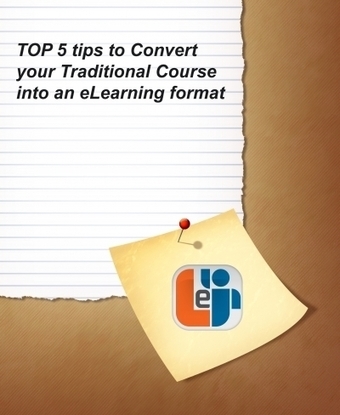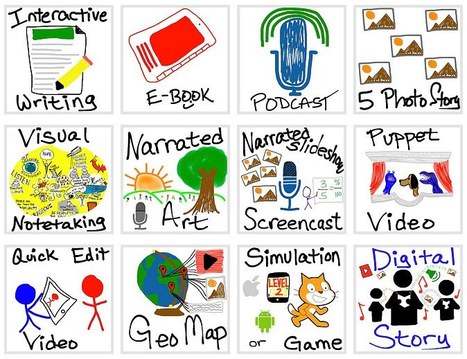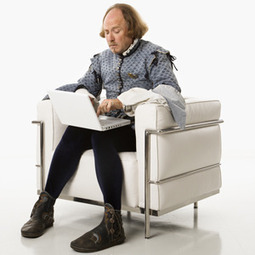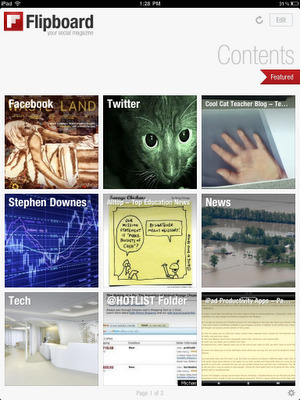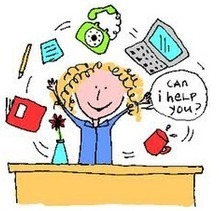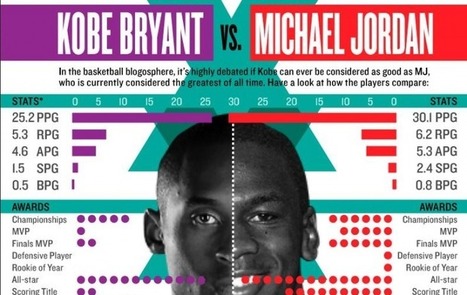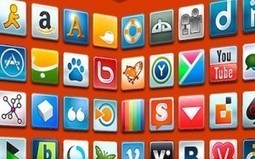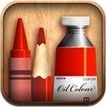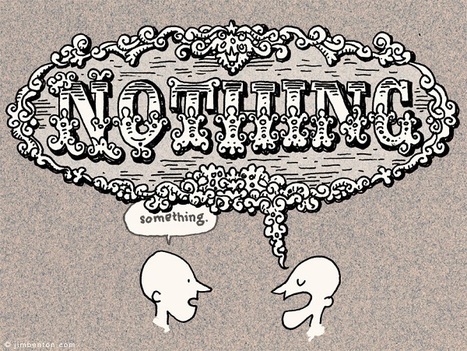"Joan T. Cook raised an interesting question at the Instructional Design and eLearning Professionals' Group"
"How would you go about converting a face to face course to an elearning format?"
Specifically:
- What are the criteria for determining if a face to face course actually is convertible to elearning?
- Assuming the course is convertible, what are the considerations when determining whether synchronous or asynchronous elearning is best?
Several professionals in the Learning industry want to convert their f2f courses into an eLearning format. However, several of them do the same mistake again and again. They believe that by simply moving their content such as PowerPoint presentations, videos, audios, and documents to a Learning Management System that they have converted their face to face courses to an eLearning format. In my opinion, they have convert their traditional courses to an electronic format.
In this post I will present you the TOP 5 tips to Convert your Traditional Course into an eLearning format."
Via Maria Margarida Correia, Raquel Oliveira, k3hamilton



 Your new post is loading...
Your new post is loading...