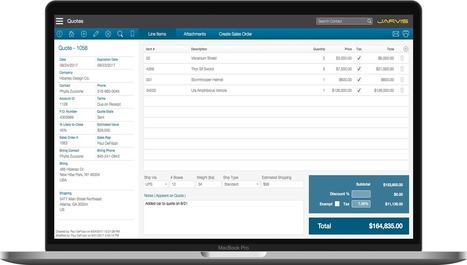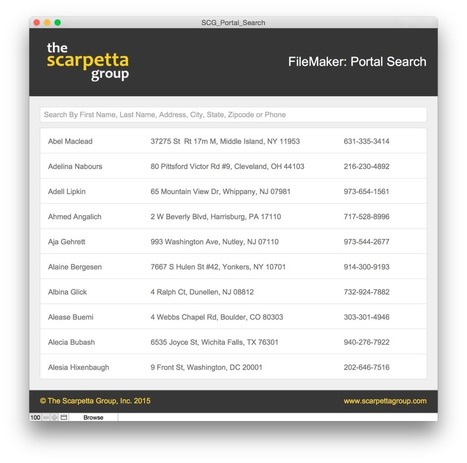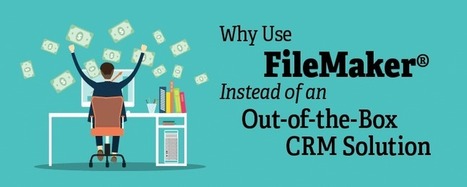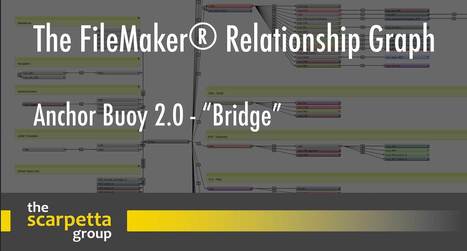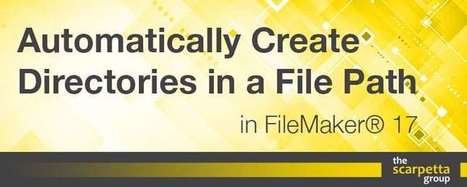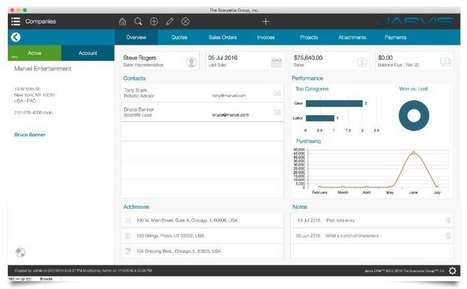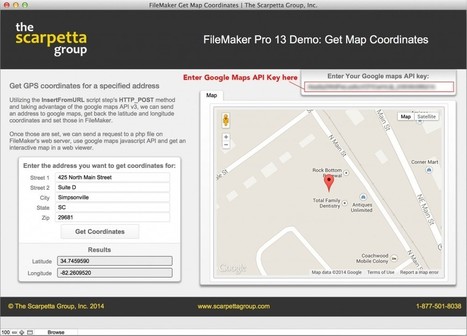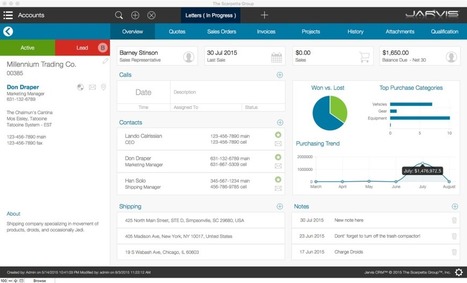A Filemaker-based CRM system is a powerful tool for managing relationships with customers, coordinating with fellow team members, and ultimately, helping to grow your business.
Because it’s fully customizable, a FileMaker-based solution can include a variety of business tools, including:
Contact management, with customer history and current status
Project management, which includes organizing, prioritizing, and assigning tasks on both a team and individual level
Reporting tools for planning, tracking, and evaluating growth and sales
But it’s possible to get even more from your FileMaker-based system.
How?
By using CRM integrations to allow your software to connect with the apps you use the most, you can simplify your workflows, gain instant access to information seamlessly and efficiently, and automate your processes.



 Your new post is loading...
Your new post is loading...