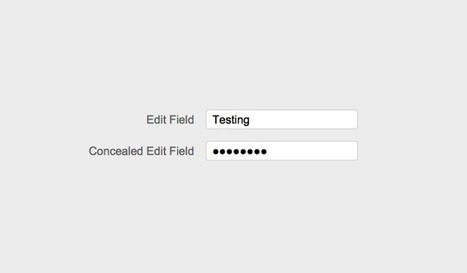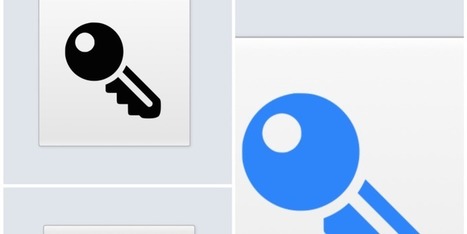In FileMaker 14 there is a new icon setting for all buttons and button bars. It enables you to insert an icon ‘into’ the button rather than have a separate image hovering over the button; like many of my own solutions used to.
This is pretty cool as you don’t have to mess around aligning images with your buttons! FileMaker ‘inserts’ the icon into the button and it behaves as part of the button text.
You can position the icon to the left of any text, or to the right, or just have the icon by itself.
They have also given users the ability to specify the colour of this icon in normal, hover, pressed and in focus modes! FileMaker have created a decent amount of icons to play with to cover a range of topics.
However, there isn’t quite enough.
At least; not for me (Sam) anyway!
read more on filemakerexamples.com



 Your new post is loading...
Your new post is loading...