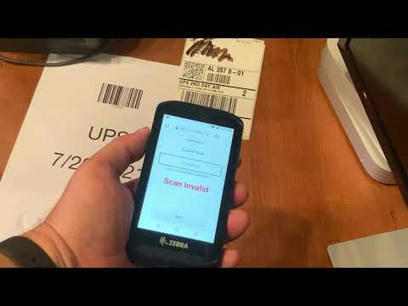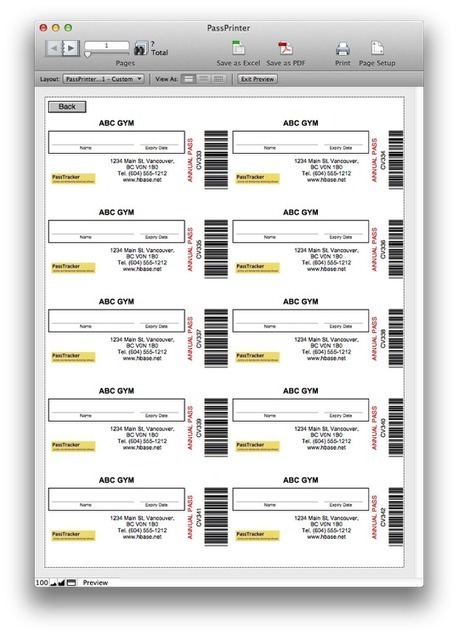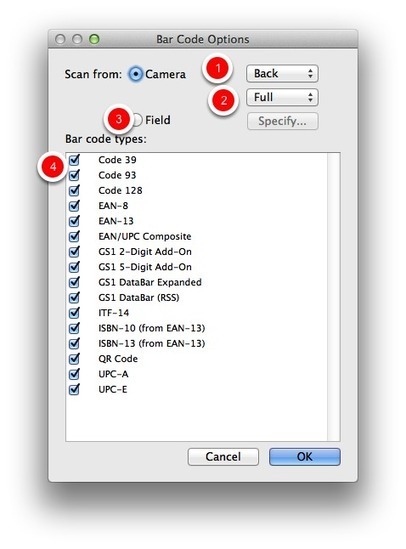CNS Barcode for FileMaker Pro is a plug-in that brings the power of barcodes to your FileMaker Solution.
Like its sibling product, CNS Barcode for iOS, this plug-in can both scan and generate barcodes.
CNS Barcode can scan JPEG or PNG images containing barcodes or it can use an attached webcam to scan any barcodes held up to the camera.
Any of the barcode formats you can scan, you can also create with the plug-in, including Codabar, Code 3 of 9 (Code 39), Code 3 of 9 Ext. (Code 39+), Code 93, Code 128, DataBar–14, DataBar–14 Stacked, EAN 2, EAN 5, EAN 13, EAN 14, EAN 128, Interleaved 2 of 5, ISBN, QR Code, UPC A, and UPC E.
Whether you already have products with barcodes or if you want to start using barcodes to track your assets, CNS Barcode is easy to set up and use.
...
Read more on CNS website



 Your new post is loading...
Your new post is loading...