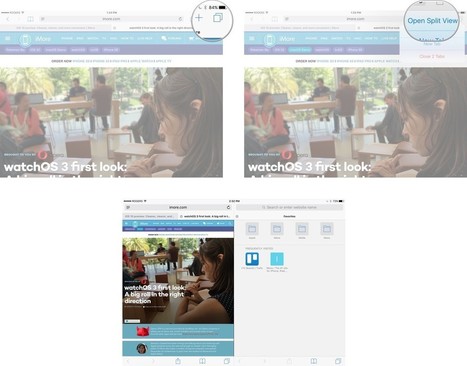How do you use gesture navigation, slide over, split view, and picture-in-picture on your iPad?
Here's everything you need to know!
What Apple calls "iPad Multitasking" really refers to several different things. The first is multitouch navigation that lets you use four finger gestures for fast app switching. The second is multi-window multitasking, which lets you use two apps side-by side in slide over or split view mode, and optionally watch a video as well in picture-in-picture mode.



 Your new post is loading...
Your new post is loading...