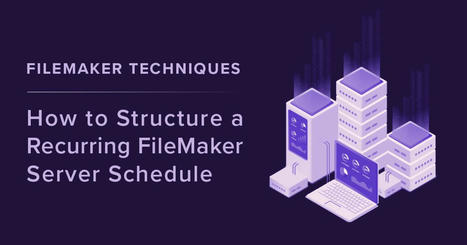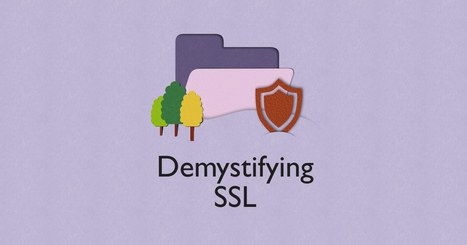Your new post is loading...
 Your new post is loading...
Learn how we empowered our client launch a new business offering and serve its clients better with a FileMaker Go solution.
---
Connecting Clinics & Patients with FileMaker Go The Claris Platform empowers business leaders to transition into new markets and serve customers in new ways.
Keith Pendleton, a personal injury attorney and owner of Medico-Legal Development Group, learned through his work that chiropractic clinics needed support in managing personal injury clients.
FileMaker Go made this administrative management of reimbursement workflows simple and easy, empowering Pendleton to launch a new business offering and serve his clients better.
Read more on the blog ...
Since its first release in September 2022, quite a bit has changed in how you deploy a Claris Server.
Get the updates as of spring 2023 here.
Claris Server is the equivalent of FileMaker Server but part of the new Claris Platform and directly tied to your Claris subscription or 'org.' Learn more.
Learn how to set up a solid deployment and good backup strategy without a negative impact to your FileMaker solution's performance.
Learn how to use Claris Connect and built-in connectors to capture input for your FileMaker app through the web from a wide variety of users. Here’s a scenario: You have a FileMaker app, but once in a while, you need to capture input through the web from a wide variety of folks. Those users will not have the FileMaker Pro or Go client; they would be expected to use their browser. FileMaker WebDirect would be the obvious choice since it requires no prior knowledge of HTML or CSS or JavaScript to create an actual web page to allow this interaction. ... Read more on the blog page
The FileMaker developer community seems to consist of people with quite a wide range of backgrounds, much more so than is the case with developers from other programming languages and software development platforms. I suspect this is a consequence of the rapid application development (RAD) nature of the platform and its lower learning curve. This makes it possible for individuals to change course in their careers once they serendipitously encounter FileMaker and see how easy and fun software development can be.
This diversity of backgrounds is a strength of the FileMaker platform, but one of the consequences is that many of the developers come to FileMaker without much formal computer science training.
Boolean Algebra
This blog post is intended to provide one small, tiny lesson that I recall from one of my computer science classes (taken long ago). The "lesson" has to do with Boolean algebra which describes the rules for how Boolean operators (AND, OR, NOT) are evaluated. ...
FileMaker introduced a very different kind of capability with the ExecuteSQL function. First introduced in FileMaker 12, it allows you to perform “select” queries against your FileMaker data, as opposed to the more familiar “Find” functionality available in FileMaker.
SQL (Structured Query Language) is a standard used with other, more traditional, database servers. Using SQL, SELECTS on indexed data is blazing fast and efficient. It allows you to construct relationships in SQL that do not necessarily exist in your application otherwise.
There have been many useful techniques that have been demonstrated since its introduction. This post will detail and explain yet another technique of the ExecuteSQL function - Search as You Type.
The Breakdown Between Workgroups
As a business evolves, its workflows, internal processes, and teams follow suit. Companies quickly outgrow their trusted tools, and teams find themselves distanced from one another by their specific responsibilities and goals. As a result, they eventually operate in silos and face different challenges, creating a major breakdown in efficiency and productivity for the company overall. To remedy the situation, they need to find a bridge to one another and to the common goals of the company.
As with past releases of the product, FileMaker, Inc. invited Soliant's team to be a part of the initial testing of FileMaker 17. We (Soliant consulting) 've spent the past months working with this new version and we're happy to help familiarize you its new features and capabilities for both users and developers.
What is the FileMaker Data API?
Released in beta with FileMaker 16, the FileMaker Data API allows you to open up your FileMaker data to other systems. This makes the sharing of this data more straightforward than it’s been in the past. The functionality opens up your data capabilities through a variety of potential integrations.
You can access your FileMaker data from any system that can make HTTP calls and accept JSON data in response. This creates hundreds, if not thousands, of opportunities for your organization. Read more on Soliant Consulting blog post ...
A year ago, I knew very little about the web viewer and how to use it in a FileMaker custom app. I could use the presets, of course, but couldn’t adapt it to my own needs.
My, how much has changed in one year. Through careful study that took many hours, I finally came to some understanding of how to integrate languages of the web (HTML, CSS, JavaScript) into a custom app to provide deeper functionality.
As a result of that hard work, I was lucky enough to be able to share my experience and offer some advic...
Pivot table reporting is somewhat of the holy grail in FileMaker development. A quick search in the FileMaker Community discussion board revealed over 20 posts about this very topic. Unfortunately, this kind of reporting is difficult to do in native FileMaker. It requires some combination of portals or repeating fields, ExecuteSQL, and maybe some calc fields. It’s a tough report to build, which is why many of my clients ask for exports. Then they use the data within Excel to build a pivot table externally.
That’s too many steps just to see your data. We want you to stay in FileMaker, so we need to provide for them a great way to use a pivot table.
Today I’m sharing how to create a pivot table through a PivotTable.js integration and how to leverage its best features. ...
... The FileMaker platform is one of the best tools out there for improving and extending your business and the way you manage your data and workflow.
So why does the UI matter? Why does the experience of the user matter? Because we’ve all grumbled at bad design. Because we’ve all yelled at our screen when a website “doesn’t make sense.” Because bad UI makes for sad users. As a developer, you have the ability to make users happier people, better workers, and more productive employees.
My slides focused on some key questions to ask your users, so that you can empathize and understand what they’re dealing with. ...
|
FileMaker 2023 is here and comes loaded with new features and functionality.
Learn how to harness its power from our team of top developers.
FileMaker Server schedules are commonly used to run tasks that must run at a certain time, even if there are no users logged in.
If the task needs to be run repeatedly — for example, polling a web service to check if there are updates you need to know about — you can set up a recurring schedule to run as frequently as once a minute.
Diagrams provide a visual overview of a workflow and/or system, simplifying understanding and communication between development teams and users.
At Soliant Consulting, my team and I use diagrams to present or create a shared understanding of how the client’s workflow currently works and how it could work, both from the business side and the technical side.
Ultimately, diagrams serve three major purposes: ... Read more on the blog ...
Learn how to speed up your FileMaker deployments by running concurrent data migration tool processes from a FileMaker Platinum Partner.
Adding JavaScript to your FileMaker solution allows you to customize your functionality and do more on the platform. The opportunities are endless.
While these capabilities have only recently started to become mainstream, it's evident FileMaker, Inc., has aligned behind the programming language. The company has launched native JSON functions, two robust JSON APIs, a Node.js server that ships with the product, and a pure JavaScript Admin Console. As a result, interest in JavaScript within the FileMaker developer community is growing.
Unfortunately, working with JavaScript in FileMaker isn’t exactly straightforward. It takes a lot of time and effort to implement and maintain required specialized techniques. This deters many developers on the platform.
After implementing JavaScript for our FileMaker clients, we quickly realized we had to find a better method. That’s why we built Carafe, a free, open-source project that streamlines the process of integrating and working with JavaScript in FileMaker. ...
What Are Script Parameters?
Script parameters are one of many tools that all FileMaker developers should learn to utilize when developing custom FileMaker applications. Numerous benefits include writing fewer scripts, increased code reusability, and improved coding organization.
By designing your scripts to pass parameters, you can use a single script with logic branching (i.e., IF, ELSE IF, ELSE) to perform multiple actions within your FileMaker solution.
For example, you can create a Sales Order record in your FileMaker solution. You can create a Sales Order from a few different contexts in your solution, such as from a Customer record, from a previous Sales Order, or from a cancelled Order.
Often there are similar requirements when creating a Sales Order from each of these contexts. Maybe you need to know the corresponding customer for this order, or maybe you need to know shipping address. By passing script parameters you can use a single script to create a Sales Order from various contexts without having to write and maintain a separate script.
There are many ways to format and pass scripts parameters in FileMaker and in this blog post we are going to start from the beginning and work our way up to the various ways we can pass multiple script parameters. This blog post borrows heavily from Makah Encarnacao's FileMaker DevCon 2018 presentation, so be sure to check out her video, slides and example file for more details.
... For my client, I was also asked to filter the portal and batch update columns. The end product came out pretty cool, so I decided to create a sample file with all these techniques put together in one file to share with the FileMaker community. ... Read the details and upload the demo file looking at the blog post ...
There are many ways to boost your FileMaker solution's capabilities by going outside of the scope of typical platform functionality. For example, you can adopt one of the many plugins available on the market; you could partner with an experienced developer to customize functionality from the ground up and integrate with the tools and APIs provided by other software. A good example is emailing. For this, the FileMaker platform has native capabilities. You can leverage plugins to get additional features or integrate with any of the Outlook APIs.
However, you have an often overlooked third option – microservices.
Leveraging Microservices in FileMaker
Microservices are aptly named – they’re pieces of functionality that perform small tasks. The term refers to a software architecture style of connecting small features together to create one larger cohesive system. Leveraging this type of development makes sense as your business evolves, and your solution requires new functionality for more use cases, or to have functionality shared among different systems built on different platforms.
Representational State Transfer (REST) defines a set of standards and principals commonly used to provide web and application developers an Application Programming Interface (API). Built atop the HyperText Transfer Protocol (HTTP), REST is commonly used for viewing web pages. You are currently reading this blog post using HTTP. Read more on the blog post ...
Wouldn't it be nice to have a button bar that you could place on every layout that handles basic FileMaker navigation and would automatically update itself when you make changes like rearranging, renaming, or adding layouts.
The appeal of this functionality is that it can be applied to most any FileMaker solution. I’ve seen other approaches over time, although not all have met all requirements that I would want of such a tool. Read more on the blog post ...
When scripting in FileMaker I pay particular attention to the following:
Code clarity: make sure your code is humanly readable; clean and documented;
Reuse elements: declare a variable once, use it whenever you need it;
Keep your code compact: if you don't need it, don't put it in or leave it in;
Generate a sub-script if you have to use the same set of lines in multiple places;
Speed: make it as fast as possible; and
Error handling: make sure errors are caught and appropriately handled.
You don't have to adhere to all of the above requirements, but your process will work better if you do. Recently I had a situation where speed was not sufficient for the process I was working on so I had to rethink the approach.
Secure Sockets Layer (SSL) is a critical part of security, but many FileMaker developers don't know much about it. We all use it, probably every day, but most of us have not had to set it up or really understand how it actually works. Maybe we think of it as some sort of voodoo that happens behind the scene, and as a user, that's fine; there's no need to understand it any more than that. But as a developer or a server administrator who has to set it up, it can be helpful to know a bit more about how it works.
I’ve invested some time learning about SSL and even presented a session at the 2017 FileMaker DevCon called "Demystifying SSL." Read more on Soliant consulting blog + look at the video
|



 Your new post is loading...
Your new post is loading...




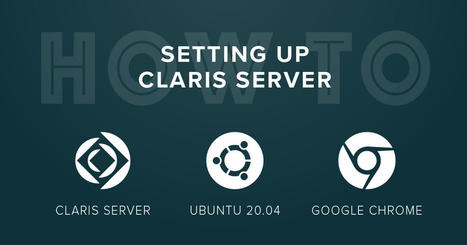


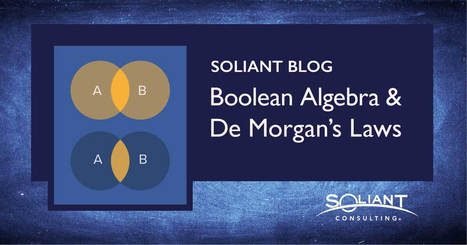



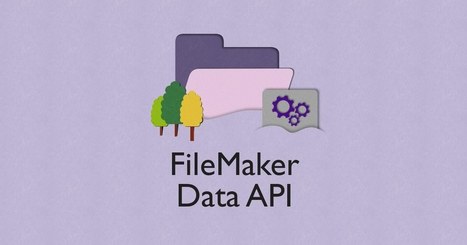

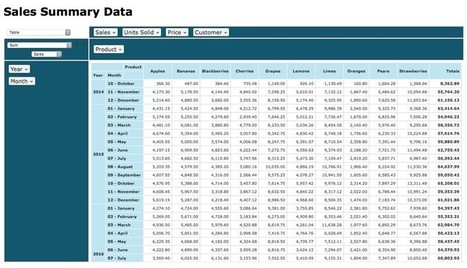
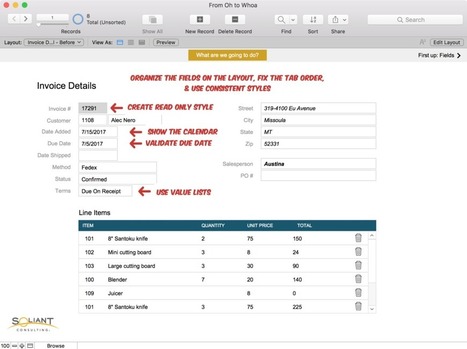
![Introducing FileMaker 2023 [Platform Release Summary] | Learning Claris FileMaker | Scoop.it](https://img.scoop.it/L_rsdO5du67R5C7AReWAtTl72eJkfbmt4t8yenImKBVvK0kTmF0xjctABnaLJIm9)