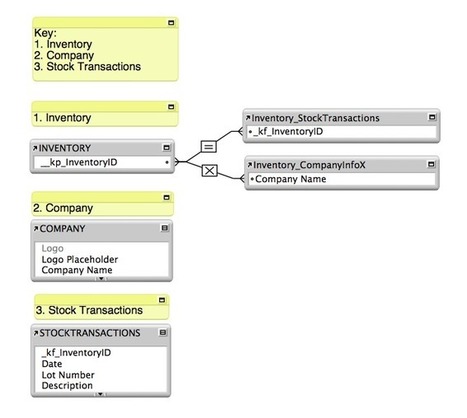New Technique for Data Modeling in the FileMaker Relationship Graph - Anchor Buoy "Bridge" Simply the relationship graph and increase productivity.
Research and publish the best content.
Get Started for FREE
Sign up with Facebook Sign up with X
I don't have a Facebook or a X account
Already have an account: Login
Give life to your data with an easy to use database ... I'll share cool FileMaker stuff for you, avoiding the programming part of it as much as I can. #WorkplaceInnovationPlatform #Claris
Curated by
Didier Daglinckx
 Your new post is loading... Your new post is loading...
 Your new post is loading... Your new post is loading...
|
|




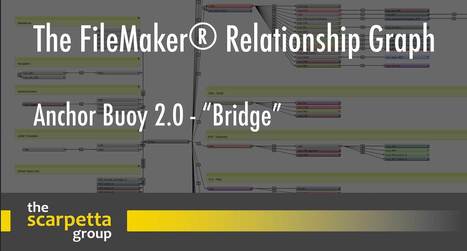




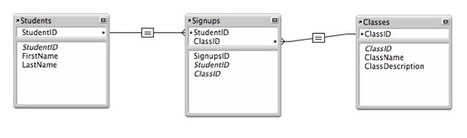
![A Little [FileMaker] Relationship Advice and Anchor Buoy | Cimbura.com | Learning Claris FileMaker | Scoop.it](https://img.scoop.it/qkvtsNa8S09is6n8UeuWRTl72eJkfbmt4t8yenImKBVvK0kTmF0xjctABnaLJIm9)