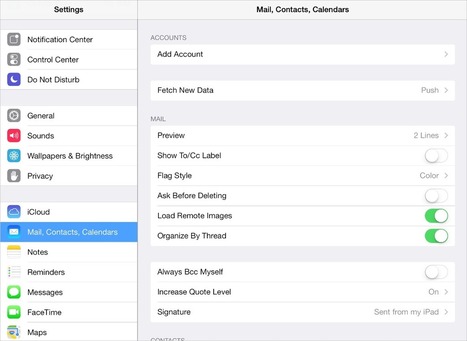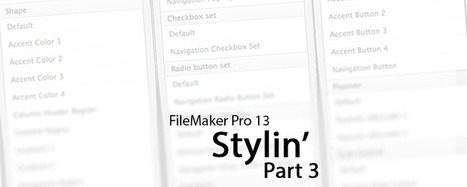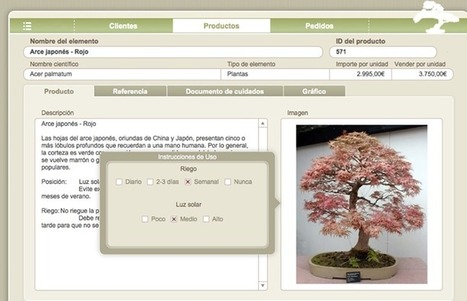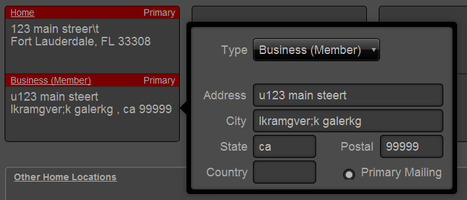I'm sure many of you have heard the news of the newest line of the FileMaker platform!
The FileMaker 13 product line offers developers and users a new set of features that were either limited or non-existent in the past.
In other words, FileMaker has delivered a lot of new, shiny objects with which to play!
Now learning a new version of FileMaker can be time consuming.
From popovers to WebDirect, the quantity of changes (both big and small) really do add up.
And like any new feature in software, there can be a lot to know.
Soliant is proud to begin releasing videos for a series titled As Seen in FileMaker 13 in hopes of easing the learning curve.
The series is meant to provide short (maybe some medium length) videos that provide you with "how to" information, general knowledge of the features, as well as creative and interesting ways to use the new capabilities.
read more on Soliant Consulting blog ...



 Your new post is loading...
Your new post is loading...